Inspection Findings Search Dashboard
The dashboard below allows you to trend data by site, significance, year, cornerstone, region or any combination based on the selected values in the available slicers. Selections will also filter the data table, providing quick access to more details about inspection findings, including links to publicly available inspection reports. Sort findings in the table by clicking the column headers; search for finding titles using the text search box. Use the year slider to filter results to a specific range of years, or select a year from the visual to narrow down results. For Site selection, use CTRL key to select multiple Sites.
Detail user guide is available via ![]() on the dashboard.
on the dashboard.
Note: The details of Security inspection findings are not publicly available; significance is described as either Green or Greater-than-Green. The most recent inspection findings may not be available until the inspection reports are closed out.
Cornerstone of Miscellaneous (Misc) are findings that did not apply to any of the 7 specific cornerstones of safety and security.
**Note: The data within the Excel sheet may be outdated as it is not updated as frequently as the dashboard.
Note: Most recent inspection findings may not be displayed due to allowed delays in closing out inspection reports and findings in program systems and scheduled automated updates to and from the data warehouse.
Dashboard is best viewed in full-screen mode by clicking the ![]() on the menu bar at the bottom of the dashboard.
on the menu bar at the bottom of the dashboard.
Page Last Reviewed/Updated Wednesday, August 13, 2025
Page Last Reviewed/Updated Wednesday, August 13, 2025