How to Subscribe to Rulemaking Updates
NRC’s Public Web Site
- Go to the NRC web site.
- Select “GOVDELIVERY” at the bottom of the page under “STAY CONNECTED.” You will be redirected to NRC Email Subscriptions – GovDelivery.
- Enter your email address and select “Submit.”
- Subscribe by selecting the boxes next to the items for which you would like to receive updates.
- Select “Submit.”
Federal Rulemaking Web Site
The Federal Regulations Web site was updated on February 18, 2021. The new site has enhanced search capabilities, a simplified commenting process, and an interface that adapts to various screen sizes for mobile devices. Additional features that have since been released include allowing a user to subscribe to a specific docket of interest. See the FAQ page at the Federal Regulations Web site.
If you have feedback on features that you would like to see, please use the "Provide Feedback" button at the Federal Regulations Web site to provide your comments. The button can be found at bottom right of the main public page.
Page Last Reviewed/Updated Monday, October 17, 2022
Page Last Reviewed/Updated Monday, October 17, 2022