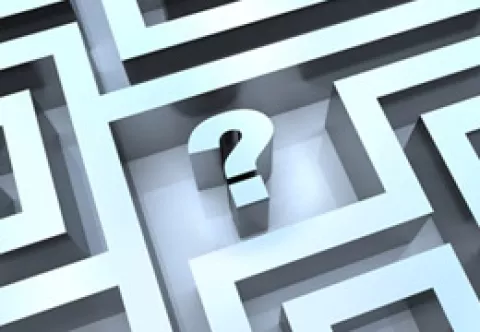Getting Started
To use any of the three electronic submission systems, users must install, at no cost, an NRC digital certificate. If you need a certificate, follow these steps:
- Obtain a Digital Certificate (Level 1 credential) (Time Estimate: No more than 10 minutes)
- The cognizant NRC Office will contact you to confirm your request and initiate the certificate issuance process.
- Install certificate on your computer.
Follow instructions provided in the approval notification. Contact the NRC Help Desk at 866-672-7640 for assistance, if necessary - For adjudicatory submissions, you must request access to the proceeding. Request access to a proceeding using the Electronic Information Exchange (EIE) system:
- For the Criminal History submission system you must be affiliated with a facility. Please see the Criminal History Users' Guide for instruction on how to do this.
Select the following link to return to the Electronic Submission Systems:
Page Last Reviewed/Updated Monday, February 12, 2024
Page Last Reviewed/Updated Monday, February 12, 2024