Part 21 Report - 1997-059
ACCESSION #: 9707230016 NOTE: This text document was processed from a scanned version or an electronic submittal and has been processed as received. Some tables, figures, strikeouts, redlines, and enclosures may not have been included with this submittal, or have been omitted due to ASCII text conversion limitations. In order to view this document in its entirety, you may wish to use the NUDOCS microfiche in addition to the electronic text. Information & Support Services P.O. Box 3707 Seattle, WA 98124-2207 July 15, 1997 G-1151-SJA-97-339 Document Control Desk United States Nuclear Regulatory Commission Washington, D.C. 20555 Reference: a) Boeing Letter G-1151-RSO-92-365 dated August 31, 1992; R. S. Orr to the NRC Operations Center b) NRC Letter Docket No. 99901227 dated August 12, 1992; L. J. Norrholm to R. S. Orr; Subject: Response to 10 CFR 21 Inquiry Dear Sir or Madam: In accordance with the reference correspondence and 10 CFR 21, Boeing is sending the NRC the attached error notice(s) received from our former software suppliers. Because of unknown current addresses, the following former customers were not notified: Reactor Controls, Inc. Echo Energy Consultants, Inc. Nuclear Applications and Systems Analysis Company (Japan) Nuclear Power Services Error notices have been sent to our other former customers. Very truly yours, Sandra J. Andrews Nuclear Administrator Phone: (206) 865-6248 FAX: (206) 865-4851 Mail Stop: 7A-33, or e-mail: Sandra.Andrews@PSS.Boeing.com Enclosure(s): ANSYS Class3 Error Reports 97-16 through 97-34 ANSYS "Trade Mark" ANSYS, Inc. Southpointe 275 Technology Drive Canonsburg, PA 15317 July 2, 1997 Dear Class3 Error Recipient: Enclosed you will find ANSYS Class3 Error Reports 97-16 thorugh 97-34. Please note that the information supplied on the back of each O@ ANSYS Class3 Error Report regarding product and release identification has been modified. The modified release identifier and product identification information follows: Major release level changes indicate that new features have been added to the program and that some level of program architecture change has occurred. Minor release level changes indicate that new features have been added to the program but files are upwardly compatible. All known error fixes are included in both minor and major releases. The build date corresponds to the date the program was created. Special versions may be provided to circumvent an error and are identified by build date. Special versions are not general releases to all@ANSYS licensees, since they typically represent error corrections occurring only on one system, a subset of our customers who have specific devices. When a release identifier on a Class3 Error Report does not include a build date, all build dates for the indicated release level are included. When a release identifier for first incorrect version explicitly includes a build date, the release level with the indicated build date as well as all earlier build dates for that release level are affected. When a release identifier for corrected in explicitly includes a build date, the release level with the indicated build date as well as all subsequent build dates contains the correction. The ANSYS family of component products occasionally undergoes name changes between releases and/or changes in functionality of derived products. To minimize the potential for confusion in these areas, unless otherwise noted on the Class3 Error Report. the error report applies to all ANSYS family products that contain or describe the feature in the designated release(s). Also enclosed you fill find ANSYS Class3 Error Summaries for Rev. 5.2 and Release 5.3 of the ANSYS program. For your convenience, these are sorted both by keyword and Class3 Error Report number. Sincerely, ANSYS, Inc. William J. Bryan Quality Assurance Manager ANSYS Release Identifier Description ANSYS release identifiers consist of a major release level, a minor release level, a correction and a build date. An example of how this is constructed is shown below: Figure omitted. Major release level changes indicate that new features have been added to the program and that some level of program architect change and/or file structure may have occurred. Minor release level changes also indicate that new features have been added to the program, but files are upwardly compatible. All known error fixes are included in both minor and major releases. The build date corresponds to the date the program was created. Special versions may be provided to circumvent an error and are identified by build date' Special versions are not general releases to all ANSYS licensees, since they typically represent error corrections occurring only on one system, a subset of our customers who have specific graphics devices, etc. When a release identifier on a Class3 Error Report does not include a build date, all build dates for the indicated release level -are included. When a release identifier for FIRST INCORRECT VERSION explicitly includes a build date, the release level with the indicated build date as well as. all earlier build dates for that release level are affected. When a release identifier for CORRECTED IN explicitly includes a build date, the release level with the indicated build date as well as all subsequent build dates contain the correction. For example, a Class3 Error Report with "5.3 UP100396" for FIRST.INCORRECT VERSION and "5.5 UP063098" for "CORRECTED IN" would apply to all 5.3 releases with a build date UP 100396 or later, all 5.4 releases (regardless of build date) and all 5.5 releases with a build date earlier than UP063098. The ANSYS release identifier(s) shown under "corrected in" on the front side of Class3 Error Reports indicates the first possible release that contains the correction. An identifier indicated under "corrected in" does not guarantee that a general distribution of that release of ANSYS will occur. It does indicate that the correction is known and implemented in that or any subsequent release. Product Applicability The ANSYS family of component products occasionally undergoes name changes between releases and/or changes in the functionality of derived products (such as ANSYS-PC/LINEAR). To minimize the potential for confusion in these areas, unless otherwise noted on the front side of the Class3 Error Report, the error report applies to all ANSYS family products (including standalone component products) that contain the described feature(s) in the designated release(s). Page 1 of 2 ANSYS "Trade Mark" CLASS3 ERROR REPORT ERROR NO: 97-16 KEYWORDS: *_/MOONEY *_/EVAL *_/HYPERELASTICITY DESCRIPTION OF ERROR: The hyperelasticity commands MOONEY and EVAL have the following errors: 1. The LTYPE field description on the MOONEY command is incorrectly documented. The correct description for ANSYS release (5.1, 5.2 and 5.3) is as follows: 1 Uniaxial test data (Tension or Compression) only. 2 Equibiaxial test data (Tension or Compression) only. - (Note that 3 is not used.) - (Note that 4 should not be used. Use of LTYPE=4 will produce incorrect results.) - (Note that 5 should not be used. Use of LTYPE=5 will produce incorrect results.) 6 Uniaxial test data (Tension or Compression) and Equibiaxial test data (Tension or Compression). 7 Uniaxial test data (Tension or Compression) and Shear test data (Tension or Compression). 8 Equibiaxial test data (Tension or Compression) and Shear test data (Tension or Compression). 9 Uniaxial test data (Tension or Compression), Equibiaxial test data (Tension or Compression) and Shear test data.(Tension or Compression). 2. There are two errors with sorting of the test data which cause plotting errors: 1. The stress and strain data were independently sorted into SORTSS and SORTSN arrays. As a result, stress-strain curves with negative slopes may not be appropriately plotted by the SORTSS and SORTSN arrays. 2. Different types of test data (uniaxial, equibiaxial and shear) are mixed while sorting and stored in SORTSS and SORTSN arrays. 3. The EVPARM field description on the command EVAL is incorrectly documented. The correct description is as follows: The type of hyperelastic equations (mode of deformation) to be used in the evaluation: 1 Uniaxial (Tension or Compression) equations. 2 Equibiaxial (Tension or Compression) equations. 3 Shear (Planar Tension or Compression) equations. TYPICAL GUI Path(s): Main Menu>Preprocessor>Material Props>Mooney-Rivlin>Calc Constants Main Menu>Preprocessor>Material Props>Mooney-Rivlin>Eval Constants Page 2 of 2 ANSYS*_/ CLASS3 ERROR REPORT ERROR NO: 97-16 FIRST INCORRECT VERSION(S):*_/ CORRECTED IN:*_/ Rev. 5.1 Release 5.4 SUGGESTED USER ACTION FOR RUNNING ON UNCORRECTED VERSION: Follow the description given above. COMMENTS: In ANSYS 5.4, the above errors have been corrected as follows: 1. The LTYPE field is redundant and will be ignored. The correct test data type will be determined from the STRAIN and STRESS arrays as documented in the MOONEY command. 2. The sorting errors are corrected. The corrected documentation will describe the usage of the new sorting capability. AUTHOR/CORRECTOR: DATE: April 28, 1997 Ashraf Ali AUTHOR/CORRECTOR: DATE: April 28, 1997 Sekar Govindarajan REVIEWED BY QA: DATE: April 28, 1997 William J. Bryan APPROVAL: DATE: April 28, 1997 David Conover *_/Unless noted otherwise, this report applies to all ANSYS family products Which contain the described feature in the indicated Releases). See the reverse side for details regarding product applicability. Unless noted otherwise. this error report also applies to all releases after the first incorrect one and prior to the corrected release. All releases after "corrected "in" are corrected. Manual corrections are included in on-line documentation as appropriate. Please see the reverse side of this sheet for additional information on ANSYS release identifiers. ANSYS "Trade Mark" CLASS3 ERROR REPORT ERROR NO: 97-17 KEYWORDS: ORTHOTROPIC MATERIALS LSDYNA POISSONS RATIO DESCRIPTION OF ERROR: ANSYS/LS-DYNA has the following error in orthotropic material property definition: 'Column Normalized' or minor Poissons ratio values (NUXY, NUYZ and NUXZ) are not correctly transferred to LS-DYNA. Erroneous values are then used in the LS-DYNA solution. TYPICAL GUI PATH(S): Preprocessor>Material Properties FIRST INCORRECT VERSION(S):*_/ CORRECTED IN:*_/ ANSYS/LS-Dyna Release 5.3 ANSYS/LS-Dyna Release 5.4 Release 5.3 UP030797 SUGGESTED USER ACTION FOR RUNNING ON UNCORRECTED VERSION: Users who are familiar with the format of the "Jobnam.K" LS-DYNA file may edit the file, correct the material property values, then run the LS-DYNA solution outside of ANSYS. COMMENTS: Note also that 'Row Normalized' or major Poissons ratio values (PRXY, PRYZ and PRXZ) do not work properly and produce an error message and terminate the program. AUTHOR/CORRECTOR: DATE: April 28, 1997 Ashraf Ali REVIEWED BY QA: DATE: April 28, 1997 William J. Bryan APPROVAL: DATE: April 28, 1997 David Conover ------------- *_/Unless noted otherwise, this report applies to all ANSYS family products which contain the described feature in the indicated Release(s). See the reverse side for details regarding product applicability. Unless noted otherwise, this error report also applies to all releases after the first incorrect one and prior to the corrected release. All releases after "corrected in" are corrected. Manual corrections are included in on-line documentation as appropriate. Please see the reverse side of this sheet for additional information on ANSYS release identifiers. ANSYS*_/ CLASS3 ERROR REPORT ERROR NO: 97-18 KEYWORDS: LSDYNA SOLID164 EDLOAD PRESSURE DESCRIPTION OF ERROR: The EDLOAD command does not correctly apply pressure loads to pressure faces 1 and 2 (Ikey=1 and 2 on the EDLOAD command) of SOLID164 elements. TYPICAL GUI PATH(s): Main Menu>Solution>Loading Options>Specify Loads FIRST INCORRECT VERSION(S):*_/ CORRECTED IN:*_/ ANSYS/LS-Dyna Release 5.3 ANSYS/LS-Dyna Release 5.4 Release 5.3 UP030797 SUGGESTED USER ACTION FOR RUNNING ON UNCORRECTED VERSION: COMMENTS: SOLID164 is used in explicit dynamics analyses (ANSYS/LS-DYNA) only. AUTHOR/CORRECTOR: DATE: April 28, 1997 Ashraf Ali REVIEWED BY QA: DATE: April 28, 1997 William J. Bryan APPROVAL: DATE: April 28, 1997 David Conover -------------- *_/Unless noted otherwise, this report applies to all ANSYS family products which contain the described feature in the indicated Release(s). See the reverse side for details regarding product applicability. Unless noted otherwise, this error report also applies to all releases after the first incorrect one and prior to the corrected release. All releases after 'corrected in' are corrected. Manual corrections are included in on-line documentation as appropriate. Please see the reverse side of this sheet for additional information on ANSYS release identifiers. ANSYS "Trade Mark" CLASS3 ERROR REPORT ERROR NO: 97-19 KEYWORDS: GUI MODAL PRESTRESSED UPCOORD DESCRIPTION OF ERROR: When setting the "set displacements to zero" KEY to ON to update coordinate system for modal analysis [UPCOORD] in the Graphical User interface. KEY (to set displacements to zero) is erroneously set to OFF and FACTOR (to multiply displacements by) is erroneously set to a near- zero value. TYPICAL GUI PATH(S): Preproc>Loads>Other>Update Coord Sys Solution>Other>Update Coord Sys FIRST INCORRECT VERSION(S):*_/ CORRECTED IN:*_/ Release 5.3 Release 5.4 SUGGESTED USER ACTION FOR RUNNING ON UNCORRECTED VERSION: Enter the correct UPCOORD command manually in the input window (typically UPCOORD,1,ON for prestressed modal analysis). For any case where this error has been encountered: the erroneous command UPCOORD, ON will be written on the log file. The log file may be edited to correct the UPCOORD command typically UPCOORD,1,ON for prestressed modal analysis), then used as input to re-run the analysis. COMMENTS: This is an error in the Graphical User Interface (GUI) only. The UPCOORD command functions correctly. Setting the "update coordinate system in modal analysis" key to ON is typically done for prestressed modal analysis. AUTHOR/CORRECTOR: DATE: April 28, 1997 Ron Werkmeister REVIEWED BY QA: DATE: April 28, 1997 William J. Bryan APPROVAL: DATE: April 28, 1997 David Conover *_/Unless noted otherwise, this report applies to all ANSYS family products which contain the described feature in the indicated Release(s). See the reverse side for details regarding product applicability. Unless noted otherwise, this error report also applies to all releases after the first incorrect one and prior to the corrected release. All releases after "corrected in" are corrected. Manual corrections are included in on-line documentation as appropriate. Please see the reverse side of this sheet for additional information on ANSYS release identifiers. ANSYS*_/ CLASS3 ERROR REPORT ERROR NO: 97-20 KEYWORDS: PLANE25 ELEM25 TEMPERATURES NONLINEAR DESCRIPTION OF ERROR: All results are incorrect for any nonlinear analysis which uses: PLANE25 (4 node axisymmetric-harmonic structural solid) with extra displacement shapes (KEYOPT(2)=0) [Default], and temperature loading, and the iterative (Newton-Raphson) solution technique. TYPICAL GUI PATH(S): Main Menu>Preprocessor>Element Type>Add/Edit/Delete[Add][Axi-har4node25] Main Menu>Solution>Apply>Temperature Main Menu>Solution>Analysis Options [SSTIF][PSTRES] FIRST INCORRECT VERSION(S):*_/ CORRECTED IN:*_/ Rev. 5.0 Release 5.4 SUGGESTED USER ACTION FOR RUNNING ON UNCORRECTED VERSION: Suppress extra displacement shapes for the PLANE25 elements (KEYOPT(2)=1) or use PLANE83 elements rather than PLANE25. COMMENTS: Stress stiffening automatically uses the iterative (Newton-Raphson) solution technique. AUTHOR/CORRECTOR: DATE: April 28, 1997 Peter Kohnke REVIEWED BY QA: DATE: April 28, 1997 William J. Bryan APPROVAL: DATE: April 28, 1997 David Conover *_/Unless noted otherwise, this report applies to all ANSYS family products which contain the described feature in the indicated Release(s). See the reverse side for details regarding product applicability. Unless noted otherwise, this error report also applies to all releases after the first incorrect one and prior to the corrected release. All releases after "corrected in" are corrected. Manual corrections are included in on-line documentation as appropriate. Please see the reverse side of this sheet for additional information on ANSYS release identifiers. ANSYS "Trade Mark" CLASS3 ERROR REPORT ERROR NO: 97-21 KEYWORDS: SOLID5 SOLID98 THERMAL ANALYSIS RAMPED B.C. HEAT FLUX DESCRIPTION OF ERROR: SOLID5 and SOLID98 produce incorrect results for cases with ramped heat flux loading (SFxx commands with HFLUX surface load label KBC.0 [default]). TYPICAL GUI PATH(S): Main Menu>Solution>Apply>Heat Flux FIRST INCORRECT VERSION(S):*_/ CORRECTED IN:* Release 5.3 Release 5.4 SUGGESTED USER ACTION FOR RUNNING ON UNCORRECTED VERSION: Instead of ramping B.C.s, apply them as a series of smaller stepped loads or if only a thermal analysis (no multi-field effects), use SOLID70 or SOLID87 elements. COMMENTS: Loads are ramped by default [KBC,0] during a solution containing multiple substeps. AUTHOR/CORRECTOR: DATE: April 28, 1997 Subhasish Roy Choudhury REVIEWED BY QA: DATE: April 28, 1997 William J. Bryan APPROVAL: DATE: April 28, 1997 David Conover *_/Unless noted otherwise, this report applies to all ANSYS family products which contain the described feature in the indicated Release(s). See the reverse side for details regarding product applicability. Unless noted otherwise, this error report also applies to all releases after the first incorrect one and prior to the corrected release. All releases after "corrected in' are corrected. Manual corrections are included in on-line documentation as appropriate. Please see the reverse side of this sheet for additional information on ANSYS release identifiers. ANSYS "Trade Mark" CLASS3 ERROR REPORT ERROR NO: 97-22 KEYWORDS: SHELL181 DESCRIPTION OF ERROR: SHELL181 may produce incorrect results, because of an uninitialized variable. The error is highly system and model dependent. This error may cause a run time abort, erroneous results or may have no affect depending on the data in the memory location that is used by the uninitialized variable. FIRST INCORRECT VERSION(S):*_/ CORRECTED IN:*_/ Release 5.3 Release 5.4 SUGGESTED USER ACTION FOR RUNNING ON UNCORRECTED VERSION: Perform a dummy static solution with pressure = 0 applied to ALL faces of SHELL181 elements and constrain all DOF (this will initialize the variable), then remove the pressures and DOF constraints, apply the desired loading, boundary conditions and continue the analysis as usual. COMMENTS: In cases where a pressure load has been applied to SHELL181 elements, it is more likely for this undefined variable to contain erroneous numerical data which will cause erroneous results rather than a run time abort. AUTHOR/CORRECTOR: DATE: April 28, 1997 Grama Bhashyam REVIEWED BY QA: William J. Bryan DATE: April 28, 1997 APPROVAL: DATE: April 28, 1997 David Conover *_/Unless noted otherwise, this report applies to all ANSYS family products which contain the described feature in the indicated Release(s). See the reverse side for details regarding product applicability. Unless noted otherwise, this error report also applies to all releases after the first incorrect one and prior to the corrected release. All releases after "corrected in" are corrected. Manual corrections are included in on-line documentation as appropriate. Please see the reverse side of this sheet for additional information on ANSYS release identifiers. ANSYS "Trade Mark" CLASS3 ERROR REPORT" ERROR NO: 97-23 KEYWORDS: LSDYNA CP D COUPLED NODES CONSTRAINT DESCRIPTION OF ERROR: Incorrect results are produced in an LS-DYNA solution for any case where a constraint (D command) is applied to a degree of freedom that is used in a coupled set (CP command). TYPICAL GUI PATH(S): CP Command: Preprocessor>Coupling/Ceqn>Couple D0Fs D Command: Preprocessor>Loads>-Constraints-Apply>On Nodes FIRST INCORRECT VERSION(S):*_/ CORRECTED IN:*_/ Release 5.3 ANSYS/LS-DYNA Release 5.4 ANSYS/LS-DYNA SUGGESTED USER ACTION FOR RUNNING ON UNCORRECTED VERSION: Use the D command alone to explicitly specify the needed constraints on degrees of freedom rather than a combination of D and CP commands on the same degree of freedom label. For example, use the following: cp,3,uz.1,2 d,1,ux,0 d,1,uy,0 d,2,ux,0 d.2,uy,0 instead of the following: cp,1,ux,1,2 cp,2,uy,1,2 cp,3,uz,1,2 d,1.ux,O d,1,uy,O COMMENTS: This error has been seen to produce incorrect numerical results in some cases and obviously incorrect results (such as "not a number" [nan] in the output) in other cases. AUTHOR/CORRECTOR-: DATE: May 15, 1997 Ashraf Ali REVIEWED BY QA: DATE: May 15, 1997 William J. Bryan APPROVAL: May 15, 1997 John A. Swanson *_/Unless noted otherwise report applies to all ANSYS family products which contain the described feature in the indicated Release(s). See the reverse side for details regarding product applicability. Unless noted otherwise, this error report also applies to all releases after the first incorrect one and prior to the corrected release. All releases after "corrected in" are corrected. Manual corrections are included in on-line documentation as appropriate. Please see the reverse side of this sheet for additional information on ANSYS release identifiers. ANSYS "Trade Mark" CLASS3 ERROR REPORT ERROR NO: 97-24 KEYWORDS: MAGNETICS BIOT-SAVART SOURC36 DESCRIPTION OF ERROR: Calculation of the Biot Savart field (BIOT command) for the Magnetic Scalar Potential Formulations will ignore any source primitive geometry (SOURC36 element) whose volume is less than 10e-15. TYPICAL GUI PATH(S): Main>Solution>Magnetics>Biot-Savart Main>Preprocessor>Loads>Magnetics>Biot-Savart FIRST INCORRECT VERSION(S):*_/ CORRECTED IN:*_/ Rev. 5.2 Release 5.4 ANSYS/EMAG Rev. 5.2 SUGGESTED USER ACTION FOR RUNNING ON UNCORRECTED VERSION: Modify the source primitive geometry so that its volume is greater than 10e-15. Alternatively, model the problem with larger dimensions (such as millimeters). This will require adjusting free-space permeability UEMUNIT command) and/or adjusting material properties to provide a consistent set of units throughout. COMMENTS: AUTHOR/CORRECTOR: DATE: June 6, 1997 Miklos Gyimesi REVIEWED BY QA: DATE: June 6, 1997 William J. Bryan APPROVAL: DATE: June 6, 1997 John A. Swanson *_/Unless noted otherwise, this report applies to all ANSYS family products which contain the described feature in the indicated Release(s). See the reverse side for details regarding product applicability. Unless noted otherwise, this error report also applies to all releases after the first incorrect one and prior to the corrected release. All releases after "corrected in" are corrected. Manual corrections are included in on-line documentation as appropriate. Please see the reverse side of this sheet for additional information on ANSYS release identifiers. ANSYS "Trade Mark" CLASS3 ERROR REPORT ERROR NO: 97-25 KEYWORDS: POST1 LCASE LCDEF DESCRIPTION OF ERROR: In POST1, the reading of data from a results file into the database (LCASE command) will result in incorrect node and/or element results in the database if performed according to the following sequence of operations: 1. An initial POST1 session is performed in which load case definitions (LCDEF) are assigned to a results file. 2. The POST1 session is exited (FINISH). 3. A subsequent POST1 session is performed in which data is read into the database from a results file (LCASE command) without a preceding SET or LCDEF having been performed in the cur/rent session. TYPICAL GUI PATH(S): Main Menu>General Postproc>Load Case>Read Load Case FIRST INCORRECT VERSION(S):*_/ CORRECTED IN:*_/ Rev. 5.0 Release 5.4 Component Products Rev. 5.0 SUGGESTED USER ACTION FOR RUNNING ON UNCORRECTED VERSION: Issue a SET or LCDEF command in the second POST1 session before reading results from a result file into the database (LCASE command). COMMENTS: This error is such that the results quantities in the database for any node or element may actually be the results from another node or element in the model. AUTHOR/CORRECTOR: DATE: June 6. 1997 Herb Mroz REVIEWED BY QA: William J. Bryan DATE: June 6, 1997 APPROVAL: John A. Swanson DATE: June 6, 1997 *_/Unless noted otherwise, this report applies to all ANSYS family products which contain the described feature in the indicated Release(s). See the reverse side for details regarding product applicability. Unless noted otherwise, this error report also applies to all releases after the first incorrect one and prior to the corrected release. All releases after "corrected in" are corrected. manual corrections are included in on-line documentation as appropriate. Please see the reverse side of this sheet for additional information on ANSYS release identifiers. ANSYS "Trade Mark" CLASS3 ERROR REPORT ERROR NO: 97-26 KEYWORDS: SPECTRUM PSDMAV RANDOM VIBRATION WAVE PROPAGATION DESCRIPTION OF ERROR: In a random vibration analysis (ANTYPE, SPECTRUM with SPOPT, PSD) using wave propagation or spatial correlation option (PSDWAV or PSDSPL command) with base excitation (PFACT,,BASE.WAVE/SPATIAL), results are incorrect if any of the excited base nodes (nodes with displacement values set to 1.0) are used in any constraint equation (CE command). TYPICAL GUI PATH(S): Solution>Spectrum>Correlation>Traveling Wave or Spatial Correlat FIRST INCORRECT VERSION(S):*_/ CORRECTED IN:*_/ Rev. 5.0 Release 5.4 SUGGESTED USER ACTION FOR RUNNING ON UNCORRECTED VERSION": Replace the constraint equations with rigid beams. COMMENTS: The static solutions performed for each base node assume a unit displacement is applied through the constraint equation terms (instead of zero as required, except if it is the node under consideration). AUTHOR/CORRECTOR: DATE: June 6, 1997 David L. Conover REVIEWED BY QA: DATE: June 6, 1997 William J. Bryan APPROVAL: DATE: June 6, 1997 John A. Swanson *_/Unless noted otherwise, this report applies to all ANSYS family products which contain the described feature in the indicated Release(s). See the reverse side for details regarding product applicability. Unless noted otherwise, this error report also applies to all releases after the first incorrect one and prior to the corrected release. All releases after "corrected in" are corrected. Manual corrections are included in on-line documentation as appropriate. Please see the reverse side of this sheet for additional information on ANSYS release identifiers. ANSYS "Trade Mark" CLASS3 ERROR REPORT ERROR NO: 97-27 KEYWORDS: LSDYNA SOLID164 ELEM164 DESCRIPTION OF ERROR: The element connectivity for degenerate wedge shape SOLID164 elements is not written properly to the LS-DYNA input file jobname.k and may produce incorrect solutions. TYPICAL GUI PATH(S): Main Menu>Preprocessor>Element Type>Add/Edit/Delete FIRST INCORRECT VERSION(S):*_/ CORRECTED IN:*_/ ANSYS/LS-DYNA Release 5,3 ANSYS/LS-DYNA Release 5.4 Release 5.3 UP030797 SUGGESTED USER ACTION FOR RUNNING ON UNCORRECTED VERSION: Do not use degenerate prism shape of SOLID164. If automatic mesher produces degenerate prism shaped elements, convert them manually to a number of tetrahedrons. COMMENTS: The incorrect connectivity written to LS-DYNA input file is: J,I,L,M,K,K,N.N. The corrected connectivity is: J,I,M,N,K,L(=K),O,P(=O). AUTHOR/CORRECTOR: DATE: June 6, 1997 Ashraf Ali REVIEWED BY QA: DATE: June 6, 1997 William J. Bryan APPROVAL: DATE: June 6, 1997 John A. Swanson *_/Unless noted otherwise, this report applies to all ANSYS family products which contain the described feature in the indicated Release(s). See the reverse side for details regarding product applicability. Unless noted otherwise, this error report also applies to all releases after the first incorrect one and prior to the corrected release. All releases after "corrected in" are corrected. Manual corrections are included in on-line documentation as appropriate. Please see the reverse side of this sheet for additional information on ANSYS release identifiers. ANSYS "Trade Mark" CLASS3 ERROR REPORT ERROR NO: 97-28 KEYWORDS: CONSTRAINT EQUATIONS UNSYMMETRIC MATRICES FRONTAL SOLVER DESCRIPTION OF ERROR: Results are incorrect in an analysis using the frontal solver (EQSLV,FRONT [default]) with constraint equations (CE command) when the matrices are unsymmetric. Element types which produce unsymmetric matrices include: BEAM4 3-D Elastic beam (with KEYOPT(7)=1) INFIN9,47 Infinite boundary elements (with KEYOPT(2)=1 PIPE16 Elastic straight pipe (with KEYOPT(7)=1) MATRIX27 Stiffness matrix (with KEYOPT(2)=1) FLUID29,30 Acoustic fluids (with KEYOPT(2)=0) PLANE55 2-D Thermal Solid (with KEYOPT(8)>0) FLUID66 Coupled thermal-fluid pipe SOLID70 3-D Thermal Solid (with KEYOP-r(8)>0) SHELL181 Finite strain shell (with KEYOPT(S)=1) CIRCU124 General circuit element with the following KEYOPT(l) values: 4 Independent voltage source 5 Stranded coil current source 6 2D Massive conductor voltage source 7 3D Massive conductor voltage source 9 Voltage-controlled current source 10 Voltage-controlled voltage source 11 Current-controlled current source 12 Current-controlled voltage source TYPICAL GUI PATH(S): Main Menu>Preprocessor>Coupling/Ceqn FIRST INCORRECT VERSION(S):*_/ CORRECTED IN:*_/ Release 5.3 Release 5.4 SUGGESTED USER ACTION FOR RUNNING ON UNCORRECTED VERSION: Use the ICCG iterative solver (EQSLV, ICCG) instead of the frontal solver. AUTHOR/CORRECTOR: DATE: June 6, 1997 David L. Conover REVIEWED BY QA: DATE: June 6, 1997 William J. Bryan APPROVAL: DATE: June 6, 1997 John A. Swanson *_/Unless noted otherwise, this report applies to all ANSYS family products which contain the described feature In the indicated Release(s). See the reverse side for details regarding product applicability. Unless noted otherwise, this error report also applies to all releases after the first incorrect one and prior to the corrected release. All releases after "corrected in" are corrected. manual corrections are included in on-line documentation as appropriate. Please see the reverse side of this sheet for additional information on ANSYS release identifiers. ANSYS "Trade Mark" CLASS3 ERROR REPORT ERROR NO: 97-29 KEYWORDS: EMAG CIRCUIT CIRCU124 DESCRIPTION OF ERROR: For a magnetic-circuit coupled analysis involving PLANE53 or SOLID97 and a large number of CIRCU124 elements, the frontal solution results may be inaccurate or even erroneous depending on the problem and the computing system. This is typically manifested by a very large maximum pivot.to minimum pivot ratio (printed in the solution output). A maximum pivot value of order 1.0e+16 or larger, and a minimum pivot value of order 1.0e-16 or smaller have demonstrated inaccurate solutions. TYPICAL GUI PATH(S): Preprocessor>Element Type;add/edit/delete[add][Electric][CIRCU124] Preprocessor>[Magnetic]>Vect Quad 4nod53] Solution>Analysis Options>EQSLV>frontal FIRST INCORRECT VERSION(S):*_/ CORRECTED IN:*_/ Rev. 5.2 Release 5.4 SUGGESTED USER ACTION FOR RUNNING ON UNCORRECTED VERSION: Some tests show that this is most likely to occur in analyses where a large number of CIRCU124 elements are connected in series to form a loop. Since the electric current in such a loop is the same for all these circuit elements, it may help to couple all CURR DOF of the corresponding finite element conductor regions into a single coupled node set. This increases the chance for the FRONTAL solver to pick up more appropriate pivots during solution and therefore deliver correct results. Minimum pivots using this technique for typical problems are on the order of 1.0e-2 and have demonstrated consistent results across hardware platforms. COMMENTS: The error has been trapped in Release 5.4. The error is targeted to be corrected in Release 5.5. AUTHOR/CORRECTOR: DATE: June 6, 1997 Jian-She Wang REVIEWED BY QA: DATE: June 6, 1997 William J. Bryan APPROVAL: DATE: June 6, 1997 John A. Swanson *_/Unless noted otherwise, this report applies to all ANSYS family products which contain the described feature in the indicated Release(s). See the reverse side for details regarding product applicability. Unless noted otherwise, this error report also applies to all releases after the first incorrect one and prior to the corrected release. All releases after "corrected in" are corrected. Manual corrections are included in on-line documentation as appropriate. Please see the reverse side of this sheet for additional information on ANSYS release identifiers. ANSYS "Trade Mark" CLASS3 ERROR REPORT ERROR NO: 97-30 KEYWORDS: LUMPED MASS CONSTRAINT EQUATIONS REDUCED MODAL SUBSTRUCTURE DESCRIPTION OF ERROR: Results are incorrect when using the lumped mass option (LUMPM, ON) with constraint equations (CE command) in a reduced modal analysis (ANTYPE, MODAL with MODOPT, REDUC) or in a substructure use pass that uses the substructure mass matrix (generated with ANTYPE, SUBSTR with SEOPT,,2). The substructure mass matrix is used in a modal, harmonic, or transient analysis (ANTYPE=MODAL, HARM or TRANS) or in a static analysis with acceleration effects (ACEL or OMEGA command). TYPICAL GUI PATH(S): Main Menu>Solution>Analysis Options Main Menu>Preprocessor>Coupling Ceqn FIRST INCORRECT VERSION(S):*_/ CORRECTED IN:*_/ Rev. 5.0 Release 5.4 SUGGESTED USER ACTION FOR RUNNING ON UNCORRECTED VERSION: Use the default mass matrix option (LUMPM, OFF [default]). COMMENTS: AUTHOR/CORRECTOR: DATE: June 6, 1997 David L. Conover REVIEWED BY QA: DATE: June 6, 1997 William J. Bryan APPROVAL: DATE: June 6, 1997 John A. Swanson *_/Unless noted otherwise, this report applies to all ANSYS family products which contain the described feature in the indicated Release(s). See the reverse side for details regarding product applicability. Unless noted otherwise, this error report also applies to all releases after the first incorrect one and prior to the corrected release. All releases after "corrected in" are corrected. Manual corrections are included in on-line documentation as appropriate. Please see the reverse side of this sheet for additional information on ANSYS release identifiers. ANSYS "Trade Mark" CLASS3 ERROR REPORT ERROR NO: 97-31 KEYWORDS: MODE SUPERPOSITION LARGE DEFLECTION LVSCALE PSOLVE DESCRIPTION OF ERROR: A mode superposition analysis (ANTYPE, HARM with HROPT, MSUP or ANTYPE, TRANS with TRNOPT, MSUP) that uses element loads (LVSCALE command) is incorrect if a prestressed modal analysis of a large deflection solution (the PSOLVE procedure) was used for the modal analysis. TYPICAL GUI PATH(S): Main Menu>Solution>Analysis Options FIRST INCORRECT VERSION(S):*_/ CORRECTED IN:*_/ Rev. 5.0 Release 5.4 SUGGESTED USER ACTION FOR RUNNING ON UNCORRECTED VERSION: Use equivalent nodal loads in place of element loads. COMMENTS: Element loads include thermal loads, pressures, and accelerations. AUTHOR/CORRECTOR DATE: June 6, 1997 David L. Conover REVIEWED BY QA: DATE: June 6, 1997 William J. Bryan APPROVAL: DATE: June 6. 1997 John A. Swanson *_/Unless noted otherwise, this report applies to all ANSYS family products which contain the described feature in the indicated Release(s). See the reverse side for details regarding product applicability. Unless noted otherwise, this error report also applies to all releases after the first incorrect one and prior to the corrected release. All releases after "corrected in" are corrected. Manual corrections are included in on-line documentation as appropriate. Please see the reverse side of this sheet for additional information on ANSYS release identifiers. ANSYS "Trade Mark" CLASS3 ERROR REPORT ERROR NO: 97-32 KEYWORDS: PREP7 AREA MESH QUADRILATERALS FREE MESH DESCRIPTION OF ERROR: Meshing an area with quadrilateral 2-D planar elements (such as PLANE42) Or quadrilateral 3-D shell elements (such as SHELL63) can produce overlapping elements. Stress or other results from such a mesh may be significantly in error. These overlapping element patches can only be created during a "free" (as opposed to a "mapped".) quadrilateral meshing operation. An overlapping element patch will always contain at least one element whose normal direction is opposite to that of its neighbors. and also opposite to that of the area. This error has been observed only in one sample mesh with an extreme (30+:1) size transition for adjacent elements within a single area. TYPICAL GUI PATH(S): Preprocessor>Mesh>Areas-Free FIRST INCORRECT VERSION(S):*_/ CORRECTED IN:*_/ Release 5.3 Release 5.4 SUGGESTED USER ACTION FOR RUNNING ON UNCORRECTED VERSION: 1. Avoid extreme element size transitions within a single area. This makes the occurrence of this error unlikely. 2. Verify that all element normals are consistent by doing the following: a. Download the macro "areatest.mac" from the ANSYS web site (http://www.ansys.com/Customer/Download). Run the macro on the model. Any problem elements will be identified by the macro. or b. To detect manually temporarily convert all non-shell 2-D planar elements (if any) to shell elements using the ET command. Use ET,n,63 (where n is the appropriate element type attribute number) for 4-noded elements such as PLANE25, PLANE42, PLANE55, etc. Use ET,n,93 for 8-noded elements such as PLANE77, PLANE82, etc. Plot all 2-0 planar elements (now shells) with PowerGraphics ON (/GRA,POWER). By default, this plots shell tops in cyan color and shell bottoms in black or purple. Check if any element has normal directions opposite to that of its neighboring elements by looking for inconsistently oriented (different colored) shell tops and/or bottoms. Remember to switch element types back to the original settings before proceeding with the analysis. or c. Plot elements with PowerGraphics OFF (/GRA,FULL), with 2D graphics, and with /NORM set to show only elements facing toward or away from you. ANSYS CLASS3 ERROR REPORT Page 2 of 2 ERROR NO: 97-32 SUGGESTED USER ACTION FOR RUNNING ON UNCORRECTED VERSION: (cont.) 3. If a flawed mesh is detected, clear the areas with overlapping elements (ACLEAR) and remesh with different element size or division specifications, or switch to all triangles (if appropriate for the element type and analysis objectives). Check the resultant mesh as described above. AUTHOR/CORRECTOR: DATE: July 1, 1997 Matt Staten REVIEWED BY QA: DATE: July 1, 1997 William J. Bryan APPROVAL: DATE: July 1, 1997 David Conover *_/Unless noted otherwise, this report applies to all ANSYS family products which contain the described feature in the indicated Release(s). See the reverse side for details regarding product applicability. Unless noted otherwise, this error report also applies to all releases after the first Incorrect one and prior to the corrected release. All releases after "corrected in" are corrected. Manual corrections are included in on-line documentation as appropriate. Please see the reverse side of this sheet for additional information on ANSYS release identifiers. ANSYS "Trade Mark" CLASS3 ERROR REPORT ERROR NO: 97-33 KEYWORDS: WINDOWS NT WINDOWS 95 /COPY DESCRIPTION OF ERROR: On Windows NT and Windows 95 systems the /COPY command may not copy binary files correctly. The file may only be partially copied or may be corrupt and unusable. Any subsequent operation that makes use of a binary file resulting from /COPY may produce erroneous results. TYPICAL GUI PATH(S): Utility Menu>File>File Operations>Copy FIRST INCORRECT VERSION(S):*_/ CORRECTED IN:*_/ Rev. 5.0A Release 5.4 SUGGESTED USER ACTION FOR RUNNING ON UNCORRECTED VERSION: Use the /SYS command to copy binary files for Windows NT and Windows 95 systems. COMMENTS: This also affects Windows NT on the Dec Alpha machine. AUTHOR/CORRECTOR: DATE: June 26, 1997 Mike McGovern REVIEWED BY QA: DATE: June 26, 1997 William J. Bryan APPROVAL: DATE: June 26, 1997 David Conover *_/Unless noted otherwise, this report applies to all ANSYS family products which contain the described feature in the indicated Release(s). See the reverse side for details regarding product applicability. Unless noted otherwise, this error report also applies to all releases after the first incorrect one and prior to the corrected release. All releases after "corrected in" are corrected. Manual corrections are included in on-line documentation as appropriate. Please see the reverse side of this sheet for additional information on ANSYS release identifiers. ANSYS "Trade Mark" CLASS3 ERROR REPORT ERROR NO: 97-34 KEYWORDS: MODE SUPERPOSITION HARMONIC TRANSIENT DESCRIPTION OF ERROR: In a harmonic or transient mode superposition analysis (ANTYPE,HARM with HROPT, MSUP or ANTYPE, TRANS with TRNOPT, MSUP), if a subset of modes is specified to be used (MINMODE>1 on the HROPT or TRNOPT command), the results are incorrect. The program uses the modes starting with the first mode rather than the specified mode MINMODE. TYPICAL GUI PATH(S): Main Menu>Solution>Analysis Options FIRST INCORRECT VERSION(S):*_/ CORRECTED IN:*_/ Rev. 5.2 Release 5.4 SUGGESTED USER ACTION FOR RUNNING ON UNCORRECTED VERSION: Set MINMODE to 1. COMMENTS: AUTHOR/CORRECTOR: DATE: June 26, 1997 David Conover REVIEWED BY QA: DATE: June 26, 1997 William J. Bryan APPROVAL: DATE: June 26, 1997 Mark C. Ingrund *_/Unless noted otherwise, this report applies to all ANSYS family products which contain the described feature in the indicated Release(s). See the reverse side for details regarding product applicability. Unless noted otherwise, this error report also applies to all releases after the first incorrect one and prior to the corrected release. All releases after "corrected in" are corrected. Manual corrections are included in on-line documentation as appropriate. Please see the reverse side of this sheet for additional information on ANSYS release identifiers. Table "ANSYS 5.2 CLASS3 ERROR SUMMARY BY REPORT NUMBER" 3 pages, omitted. Table "ANSYS 5.2 CLASS3 ERROR SUMMARY, KEYWORD SORT OF ALL REVISION 5.2 CLASS3 ERRORS, Date of this report: 6/26/97", 8 pages, omitted. Table "ANSYS 5.3 CLASS3 ERROR SUMMARY BY REPORT NUMBER" 2 Pages, omitted. Table "ANSYS 5.3 CLASS3 ERROR SUMMARY, KEYWORD SORT OF ALL REVISION 5.3 CLASS3 ERRORS, Date of this report: 6/26/97" 5 pages, omitted. *** END OF DOCUMENT ***
Page Last Reviewed/Updated Wednesday, March 24, 2021
Page Last Reviewed/Updated Wednesday, March 24, 2021