Part 21 Report - 1997-055
ACCESSION #: 9704240050 NOTE: This text document was processed from a scanned version or an electronic submittal and has been processed as received. Some tables, figures, strikeouts, redlines, and enclosures may not have been included with this submittal, or have been omitted due to ASCII text conversion limitations. In order to view this document in its entirety, you may wish to use the NUDOCS microfiche in addition to the electronic text. Information & Support Services P.O. Box 3707 Seattle, WA 98124-2207 April 16,1997 G-1151-SJA-97-172 Document Control Desk United States Nuclear Regulatory Commission Washington, D.C. 20555 Reference: a) Boeing Letter G-1151-RSO-92-365 dated August 31, 1992; R. S. Orr to the NRC Operations Center b) NRC Letter Docket No. 99901227 dated August 12, 1992; L. J. Norrholm to R. S. Orr; Subject: Response to 10 CFR 21 Inquiry Dear Sir or Madam: In accordance with the reference correspondence and 10 CFR 21, Boeing is sending the NRC the attached error notice(s) received from our former software suppliers. Because of unknown current addresses, the following former customers were not notified: Reactor Controls, Inc. Echo Energy Consultants, Inc. Nuclear Applications and Systems Analysis Company (Japan) Nuclear Power Services Error notices have been sent to our other former customers. Very truly yours, Sandra J. Andrews Nuclear Administrator Phone: (206) 865-6248 FAX: (206) 865-4851 Mail Stop: 7A-33, or e-mail: Sandra.Andrews@PSS.Boeing.com Enclosure(s): ANSYS Class3 Error Reports 97-01 through 97-15, and 96- 45R1 ANSYS QA Notice QA97-01 ANSYS Support Coordinator Bulletin SCB97-01 ANSYS Class3 Error Summary Reports for Releases 5.2 and 5.3, sorted by error number and keyword ANSYS, Inc. Southpointe 275 Technology Drive APR 16 1997 Canonsburg, PA 15317 April 14, 1997 Dear Class3 Error Recipient: Enclosed you will find ANSYS Class3 Error Reports 97-01 through 97- 15, 96-45 R1 and ANSYS QA Notice QA97-01. Also included is ANSYS Support Coordinator Bulletin SCB97-01. These reports were issued in the first quarter of 1997. Class3 Error Report 96-45 has been revised to provide more specific information on load application. ANSYS QA Notice QA97-01 has been issued to alert users of the limitations of the ASUM and VSUM commands. SCB97-01 has been issued to provide compatibility information of ANSYS 5.3 with Windows NT 4.0. Recently, ANSYS, Inc. headquarters moved to a new location. Our main telephone number 412-746-3304 has remained the same. However, all direct dial numbers have changed. The new fax number for the Quality Assurance Group is 412-514-1991. ANSYS, Inc. William Bryan - QA Manager 412-514-2883 Southpointe Ken Podlaszewski - Assoc. QA. Eng. 412-514-2930 275 Technology Drive Bonny Podolek - Admin. Asst. 412-514-2858 Canonsburg, PA 15317 USA I would like to remind you of the various ways that ANSYS Inc. provides Class3 error information. Quarterly, Class3 errors are delivered by mail to the ANSYS Support Coordinator listed on-your ANSYS license agreement. Please complete and return the attached change form if there has been a change in personnel or an address change so that these reports can be delivered promptly. For users desiring access to Class3 errors on a more timely basis you can be added to our email distribution list. To register for email notification of reports, simply send an email request including your email address, company name/address and ANSYS agreement number to bonny.podolek@ansys.com. If you are a subscriber to email distribution, please keep us informed of any changes in your email address by emailing bonny.podolek@ansys.com. Finally, Class3 Errors and QA Notices are posted on ANSYS's Internet HomePage. The address is http://www.ansys.com. They are located in the ANSYS Zones section of the HomePage under Customer. The username to enter this area is "customer" and the password is "ain1fm" (the acronym for ANSYS is number 1 for me). For your convenience, also enclosed with this mailing you will find Releases 5.2 and 5.3 ANSYS Class3 Error Summary Reports sorted both by error number and keyword. Sincerely, ANSYS, Inc. William J. Bryan Quality Assurance Manager ISO 9001 CERTIFICATION INCLUDES ALL COMMERCIAL PRODUCTS ANSYS Revision Identifier Description ANSYS revision identifiers consist of a major revision level, a minor revision level, a correction level, and occasionally a special version level. An example of how this is constructed is shown below: Figure omitted Major revision level changes indicate that new features have been added to the program and that some level of program architecture change and/or file structure has occurred. Minor revision level changes also indicate that new features have been added to the program, but files are upwardly compatible. All known error fixes are included in both minor and major revisions. Changes to the correction level indicate that it is primarily an error correction release. Special version identifiers indicate that one or more additional minor changes have been made to the program, normally to circumvent an error. Special versions are not general releases to all ANSYS licensees, since they typically represent errors occurring only on one system, a subset of our customers who have specific graphics devices, etc. The ANSYS revision identifier(s) shown under "corrected in" on the front side of this Class3 Error Report indicates the first possible revision that could contain the correction. A major program change needed to fix an error can dictate that the next minor or major revision will contain the fix rather than the next correction level. For example, when errors were being reported while Rev. 4.3A was the latest production version, most Class3 error reports indicated that 4.3B was the "corrected in" revision. Others requiring significant code restructuring were reported as fixed in 4.4. Rev. 4.3B was never released, but Rev. 4.4 contained all error corrections noted as fixed in 4.3B. An identifier indicated under "corrected in" does not guarantee that a general release of that revision of ANSYS will occur. It does indicate that the correction is known and implemented in the coding that would be part of that general release. Equivalent Product Identifiers The ANSYS family of component products occasionally undergoes name changes between revisions and/or changes in the functionality of derived products (such as ANSYS-PC/LINEAR). To minimize the potential for confusion in these areas, the important product name equivalences (similar program functionality and error content) are listed below. ANSYS/ED contains all errors shown for the full ANSYS product, starting at Rev. 5.0. and beyond, unless otherwise noted. PREPPOST contains relevant errors the full ANSYS product, for shown for included pre- and postprocessing functionality ANSYS Component Products is an All component products that inclusive term for were issued at the stated revision level(s) PC/LINEAR is equivalent to WS/LINEAR at Rev. 4.4A, and ANSYS/LinearPlus starting at Rev. 5.0A. PC/THERMAL is equivalent to WS/THERMAL at Rev. 4.4A, and ANSYS/THERMAL starting at Rev. 5.0A. PC/MAGNETIC is equivalent to ANSYS/Emag starting at Rev. 5.0A ANSYS@ CLASS3 ERROR REPORT ERROR NO: 97-01 KEYWORDS: SOLID MODEL BCs ROTATED NODES DA DESCRIPTION OF ERROR: The transfer (SBCTRAN, DTRAN or SOLVE) of area symmetry or anti- symmetry (D commands with Label SYMM or ASYM) solid model boundary conditions to the finite element model. may not be correct for nodes that have been rotated. TYPICAL GUI PATH(S): Main Menu>Preprocessor>Loads>Apply>On Areas Main Menu>Preprocessor>Loads>Apply>Displacement>On Areas Main Menu>Solution>Apply>On Areas Main Menu>Solution>Apply>Displacement>On Areas FIRST INCORRECT VERSION(S):*_/ CORRECTED IN:*_/ Rev. 5.1 Release 5.4 Component Products Rev. 5.1 Component Products Release 5.4 SUGGESTED USER ACTION FOR RUNNING ON UNCORRECTED VERSION: Make sure that all nodes to which DA boundary conditions will be transferred are not rotated. This may be done by selecting the appropriate area (ASEL,S ...), selecting all the nodes associated with the area (NSLA,S,1), then un-selecting all nodes with rotation angles of 0.0 (NSEL, U, ANG, XY, 0.0: NSEL, U, ANG, YZ, 0.0; NSEL, U, ANG, ZX, 0.0) and ensuring that no nodes are left in the selected set. (NLIST should show no THXY, THYZ or THXZ values.) COMMENTS: Nodes may be rotated by various means such as the NROT, DSYMM, NMODIF commands. AUTHOR/CORRECTOR: DATE: January 22, 1997 Wa Kwok REVIEWED BY QA: DATE: January 22, 1997 William J. Bryan APPROVAL: DATE: January 22, 1997 John A. Swanson *_/ If a product name is not ed in the "first incorrect version", the full ANSYS program is implied. For products not listed, this error does not apply, but see the reverse side for equivalent product designations. Unless noted otherwise, this error report also applies to all revisions after the first incorrect one and prior to the corrected revision. All revisions after "corrected in" are corrected. Manual corrections are included in on-line documentation as appropriate. Please see the reverse side of this sheet for additional information on ANSYS revision identifiers. ANSYS[Registered copy] CLASS3 ERROR REPORT ERROR NO: 97-02 KEYWORDS: MAGNETICS SENERGY MACRO DESCRIPTION OF ERROR: Stored magnetic energy calculated with the SENERGY command macro will be incorrect for the following cases: 1. Permanent magnet elements with an assigned element coordinate system (ESYS command) that is other than the global Cartesian system. or 2. Three dimensional problems using the Magnetic Scalar Potential formulation (element types SOLID96, SOLID5, SOLID98) with current sources (element type SOURC36 or currents from coupled- field element types SOLID5, LINK68, SOLID69 or SOLID98). Energy from the current source (Hs field) is neglected. TYPICAL GUI PATH(S): SENERGY: Main Menu>General PostProc>Elec & Mag Calc ESYS: Main Menu>Preprocessor>Attributes>Default Attribs FIRST INCORRECT VERSION(S):*_/ CORRECTED IN:*_/ Rev. 5.2 Release 5.4 ANSYS/EMAG Rev. 5.2 ANSYS/EMAG Release 5.4 SUGGESTED USER ACTION FOR RUNNING ON UNCORRECTED VERSION: For Item 1: Define permanent magnet elements with the default global Cartesian element coordinate system. Revise the coercive force components (MP command, MGXX, MGYY, MGZZ material properties) to align with the global Cartesian coordinate system. MP: Main Menu>Preprocessor>Material Props>Isotropic COMMENTS: Incorrect energy is calculated in domains with constant permeability (MP command, MURXX material property). Energy in nonlinear regions (defined by a BH curve) is correct. The integration limits for permanent magnet energy will be changed. (See Theoretical Manual, equation 19.6-18.) The zero energy level is presently defined at a value of B=0. This will be changed in the corrected version to a zero energy level defined at B=Br, where Br is the residual induction of the permanent magnet. The new integration limit level is more in line with industry standards. In addition, absolute signs on the energy and co-energy calculations will be removed (see equations 19.6-18, 19.6-19). AUTHOR/CORRECTOR: DATE: November 22, 1997 Dale Ostergaard REVIEWED BY QA: DATE: November 22, 1997 William J. Bryan APPROVAL: DATE: November 22, 1997 John A. Swanson ANSYS[Registered Copy] CLASS3 ERROR REPORT ERROR NO: 97-03 KEYWORDS: LSDYNA EDLOAD RIGID BODY DESCRIPTION OF ERROR: When defining rigid body loads (RBUX, RBUY, RBFX, etc. on EDLOAD), the last load defined for each load label overwrites all previously- defined loads for a particular load label. In addition, the load curve associated with that load is not necessarily the load curve defined with that load. The jobname.k file contains only the last load defined for each load label, and a load curve which may not be associated with the load listed. For example, assume the following input for two previously-defined materials and the parameters time, time1, load, and load1: EDLOAD,ADD,RBUY,,1,time(1),load(1) EDLOAD,ADD,RBUY,,2,time1(1),load1(1) Only the second load defined [load1(i)] will be used in Solution or written to the jobname.k file. In addition, only one load curve will be listed. TYPICAL GUI PATH(S): Main Menu>Solution>Loading Options>Specify Loads FIRST INCORRECT VERSION(S):*_/ CORRECTED IN:*_/ ANSYS/LS-DYNA Release 5.3 ANSYS/LS-DYNA Release 5.4 SUGGESTED USER ACTION FOR RUNNING ON UNCORRECTED VERSION: AUTHOR/CORRECTOR: DATE: January 22, 1997 Lynne Metzgar REVIEWED BY QA: DATE: January 22, 1997 William J. Bryan APPROVAL: DATE: January 22, 1997 John A. Swanson *_/ If a product name is not included in the "first incorrect version", the full ANSYS program is implied. For products not listed, this error does not apply, but see the reverse side for equivalent product designations. Unless noted otherwise, this error report also applies to all revisions after the first incorrect one and prior to the corrected revision. All revisions after "corrected in" are corrected. Manual corrections are included in on-line documentation as appropriate. Please see the reverse side of this sheet for additional information on ANSYS revision identifiers. ANSYS[Registered Copy] CLASS3 ERROR REPORT ERROR NO: 97-04 KEYWORDS: HARMONIC RESPONSE ANALYSIS UNSYMETRIC MATRICES PIVOT TERM DESCRIPTION OF ERROR: The results may be incorrect for an analysis that: A. contains one or more elements that use unsymmetric matrices*_/, and/or performs a full harmonic response analysis**_/ (ANTYPE, HARM with HAROPT, FULL), and B. the equation solver reports the minimum pivot in the output file as being equal to 0 (zero). *_/ The use of element types with unsymmetric matrices that may lead to condition B are: 1. FLUID66 Coupled thermal-fluid pipe 2. MATRIX27 Stiffness matrix (with KEYOPT(2)=1) 3. FLUID29,30 Acoustic fluids (with KEYOPT(2)=0) **_/ The use of element types which in a harmonic response analysis satisfy condition B alone include all of the above, as well as multi- field elements which are not using all of the available fields. The exception is CIRCU124, which does not have this error. TYPICAL GUI PATH(S): Main Menu>Solution FIRST INCORRECT VERSION(S):*_/ CORRECTED IN:*_/ Rev. 4.3 Release 5.4 SUGGESTED USER ACTION FOR RUNNING ON UNCORRECTED VERSION: Impose D commands (Main Menu>Solution>Apply>(load type)>On Nodes) on all unused degrees of freedom, so that the minimum pivot is no longer 0. COMMENTS: This error has been seen only on one very large analysis. Zero pivots occur only when there are unused DOFs that are processed by the solver. AUTHOR/CORRECTOR: DATE: February 19, 1997 Peter Kohnke REVIEWED BY QA: DATE: February 19, 1997 William J. Bryan APPROVAL: DATE: February 19, 1997 John A. Swanson *_/ If a product name is not incLuded in the "first incorrect version", the full ANSYS program is implied. For products not listed, this error does not apply, but see the reverse side for equivalent product designations. Unless noted otherwise, this error report also applies to all revisions after the first incorrect one and prior to the corrected revision. All revisions after "corrected in" are corrected. Manual corrections are incLuded in on-line documentation as appropriate. Please see the reverse side of this sheet for additional information on ANSYS revision identifiers. ANSYS[Registered Copy] CLASS3 ERROR REPORT ERROR NO: 97-05 KEYWORDS: STRUCTURAL ANALYSIS PCG SOLVER IMPOSED DOF DESCRIPTION OF ERROR: When the PCG solver (PowerSolver) (EQSLV, PCG command) is used with a non-zero imposed displacement (D, DK, etc., commands) as a loading, the computed displacement solution may have a larger inaccuracy than the user-specified tolerance (Toler field on the EQSLV command) indicates. This only occurs when the coefficients of the stiffness matrix are of the order of 1.0E7 and higher, a situation which can occur in a structural analysis. TYPICAL GUI PATH(S): MainMenu>Preprocessor>Loads>Apply>Displacement MainMenu>Preprocessor>Loads>Analysis Options MainMenu>Solution>Analysis Options FIRST INCORRECT VERSION(S):*_/ CORRECTED IN:*_/ Rev. 5.1 Release 5.4 SUGGESTED USER ACTION FOR RUNNING ON UNCORRECTED VERSION: Use a tighter tolerance in the second field of the EQSLV command. Typically this tolerance should be in the range of 1.0E-11 to 1.0E-14 when non-zero imposed displacements are applied. The corrected version (Release 5.4) will automatically adjust the reference norm to achieve the proper accuracy as user-specified in the EQSLV command. COMMENTS: AUTHOR/CORRECTOR: DATE: February 19, 1997 Yong Cheng Liu REVIEWED BY QA: DATE: February 19, 1997 William J. Bryan APPROVAL: DATE: February 19, 1997 John A. Swanson *_/ If a product name is not included in the "first incorrect version", the full ANSYS-program is implied. For products not listed, this error does not apply, but see the reverse side for equivalent product designations. Unless noted otherwise, this error report also applies to all revisions after the first incorrect one and prior to the corrected revision. All revisions after "corrected in" are corrected. Manual corrections are included in on-line documentation as appropriate. Please see the reverse side of this sheet for additional information on ANSYS revision identifiers. ANSYS[Registered Copy] CLASS3 ERROR REPORT ERROR NO: 97-06 KEYWORDS: MAGNETICS HARMONIC CIRCUIT ELEM124 DESCRIPTION OF ERROR: Results are incorrect for harmonic analyses (ANTYPE, Harmic) of electric circuits involving inductors (CIRCU124, KEYOPT(1)=1) or mutual inductors (CIRCU124, KEYOPT(1)=8), if more than one load step or substep is used. TYPICAL GUI PATH(S): MainMenu>Solution>New Analysis>Harmonic FIRST INCORRECT VERSION(S):*_/ CORRECTED IN:*_/ Rev. 5.2 Release 5.4 SUGGESTED USER ACTION FOR RUNNING ON UNCORRECTED VERSION: For an electric circuit having inductors or mutual inductors, perform a harmonic analysis for ONE frequency, and then go to POST1 to view results. COMMENTS: AUTHOR/CORRECTOR: DATE: February 19, 1997 Jian-She Wang REVIEWED BY QA: DATE: February 19, 1997 William J. Bryan APPROVAL: DATE: February 19, 1997 John A. Swanson *_/ If a product name is not included in the "first incorrect version", the full ANSYS program is implied. For products-not listed, this error does not apply, but see the reverse side for equivalent product designations. Unless noted otherwise, this error report also applies to all revisions after the first incorrect one and prior to the corrected revision. All revisions after "corrected in" are corrected. Manual corrections are included in on-line documentation as appropriate. Please see the reverse side of this sheet for additional information on ANSYS revision identifiers. ANSYS[Registered Copy] CLASS3 ERROR REPORT ERROR NO: 97-07 KEYWORDS: MAGNETICS VOLTAGE LOADING PLANE53 DESCRIPTION OF ERROR: Solutions may be incorrect when ap lying zero voltage drop (VLTG label in BFE command) to a voltage-fed strand2 coil region modeled with PLANE53, KEYOPT(1)=2. TYPICAL GUI PATH(S): MainMenu>Preprocessor>Loads>Apply>Voltage drop MainMenu>Solution>Apply>Voltage drop FIRST INCORRECT VERSION(S):*_/ CORRECTED IN:*_/ Rev. 5.2 Release 5.4 ANSYS/EMAG Rev. 5.2 ANSYS/EMAG Release 5.4 SUGGESTED USER ACTION FOR RUNNING ON UNCORRECTED VERSION: 1. If applied voltage needs to be set to zero, apply a very small voltage drop (e.g., BFE, elem, VLTG, 1.0e-8). 2. If there is no applied voltage to a coil region, avoid using KEYOPT(1)=2; use KEYOPT(1)=0 instead. COMMENTS: This error may be system dependent. It has only occurred on the IBM RS6000 system version. However, it may occur on other systems. AUTHOR/CORRECTOR: DATE: February 19, 1997 Jian-She Wang REVIEWED BY QA: DATE: February 19, 1997 William J. Bryan APPROVAL: DATE: February 19, 1997 John A. Swanson *_/ If a product name is not included in the "first incorrect version", the full ANSYS program is implied. For products not listed, this error does not appLy, but see the reverse side for equivalent product designations. Unless noted otherwise, this error report also applies to all revisions after the first incorrect one and prior to the corrected revision. All revisions after "corrected in" are corrected. Manual corrections are included in on-line documentation as appropriate. Please see the reverse side of this sheet for additional information on ANSYS revision identifiers. ANSYS[Registered Copy] CLASS3 ERROR REPORT ERROR NO: 97-08 KEYWORDS: INERTIA RELIEF DROPPED MIDSIDE NODES DESCRIPTION OF ERROR: The results of using inertia relief (IRLF command) are incorrect if an element definition includes a dropped midside node followed by an included midside node. For example, if none or all midside nodes are dropped, there is no error. TYPICAL GUI PATH(S): MainMenu>Solution>Other>Inertia Relief MainMenu>Solution>Output Ctrls>Incl Mass Summary FIRST INCORRECT VERSION(S):*_/ CORRECTED IN:*_/ Rev. 5.0 Release 5.4 SUGGESTED USER ACTION FOR RUNNING ON UNCORRECTED VERSION: For 2-D meshes with transitions between regions not using and using midside nodes, orient elements so that node P is always the dropped node. COMMENTS: AUrTHOR/CORRECTOR: DATE: February 19, 1997 Peter Kohnke REVIEWED BY QA: DATE: February 19, 1997 William J. Bryan APPROVAL: DATE: February 19, 1997 John A. Swanson *_/ If a product name is not included in the "first incorrect version", the full ANSYS-program is implied. For products not listed, this error does not apply, but see the reverse side for equivalent product designations. Unless noted otherwise, this error report also applies to all revisions after the first incorrect one and prior to the corrected revision. All revisions after "corrected in" are corrected. Manual corrections are included in on-line documentation as appropriate. Please see the reverse side of this sheet for additional information on ANSYS revision identifiers. ANSYS[Registered Copy] CLASS3 ERROR REPORT ERROR NO: 97-09 KEYWORDS: RBE3 CONSTRAINT EQUATIONS DESCRIPTION OF ERROR: The RBE3 command produces incorrect constraint equations if the slave nodes do not lie on a plane which is normal to the line from the master point to the centroid of the slave nodes. The undocumented CECHECK command may detect these incorrect constraint equations. TYPICAL GUI PATH(S): This feature cannot be accessed directly in the GUI menu. It must be entered directly in the command input window. FIRST INCORRECT VERSION(S):*_/ CORRECTED IN:*_/ Release 5.3 Release 5.4 SUGGESTED USER ACTION FOR RUNNING ON UNCORRECTED VERSION: Use the RIGID command or stiff beams to achieve the desired force and moment transfer. COMMENTS: AUTHOR/CORRECTOR: DATE: February 19, 1997 John Swanson REVIEWED BY QA: DATE: February 19, 1997 William J. Bryan APPROVAL: DATE: February 19, 1997 David Conover *_/ If a product name is not incLuded in the "first incorrect version", the full ANSYS-program is implied. For products not listed, this error does not apply, but see the reverse side for equivalent product designations. Unless noted otherwise, this error report also applies to all revisions after the first incorrect one and prior to the corrected revision. All revisions after "corrected in" are corrected. Manual corrections are included in on-line documentation as appropriate. Please see the reverse side of this sheet for additional information on ANSYS revision identifiers. ANSYS[Registered Copy] CLASS3 ERROR REPORT ERROR NO: 97-10 KEYWORDS: GUI PIPE17 ELEM17 REAL CONSTANTS DESCRIPTION OF ERROR: The real constant dialog box in the GUI for PIPE17 places some real constant data in the wrong location. If not changed, this will cause incorrect results. TYPICAL GUI PATH(S): Preprocessor>Real Constants>Add FIRST INCORRECT VERSION(S):*_/ CORRECTED IN:*_/ Release 5.3 Release 5.4 ANSYS/LinearPlus Release 5.3 ANSYS/LinearPlus Release 5.4 SUGGESTED USER ACTION FOR RUNNING ON UNCORRECTED VERSION: Specify real constants for PIPE17 by typing in the command input window using R, RMORE, or RMODIF commands. List the real constants (RLIST) to verify that they are correct. COMMENTS: AUTHOR/CORRECTOR: DATE: February 19, 1997 Ron Werkmeister REVIEWED BY QA: DATE: February 19, 1997 William J. Bryan APPROVAL: DATE: February 19, 1997 John A. Swanson *_/ If a product name is not included in the "first incorrect version", the full ANSYS-program is implied. For products not listed, this error does not apply, but see the reverse side for equivalent product designations. Unless noted otherwise, this error report also applies to all revisions after the first incorrect one and prior to the corrected revision. All revisions after "corrected in" are corrected. Manual corrections are included in on-line documentation as appropriate. Please see the reverse side of this sheet for additional information on ANSYS revision identifiers. ANSYS[Registered Copy] CLASS3 ERROR REPORT ERROR NO: 97-11 KEYWORDS: PLANE2 SOLID92 RAMPED BOUNDARY CONDITIONS MULTIPLE SOLUTIONS DESCRIPTION OF ERROR: If the model 1. contains PLANE2 or SOLID92 element types and 2. the loading contains non-zero pressures, accelerations, or temperature loads and 3. the following sequence of actions occur: A. the user enters the solution processor (/SOLUTION command) and performs a single or multiple load step analysis by issuing the "SOLVE" command then exits the solution processor by issuing the "FINISH" command and B. the user reenters the solution processor USOLUTION command) again, and this load step contains more than one substep and ramped boundary conditions are being applied (the default) then for the first load step of this reentry into solution processor any applied loadings made up of non-zero pressures, accelerations, or temperature loads will ramp from the loading values at the end of the previous "SOLUTION" instead of ramping from zero for the above element types. NOTE: The applied displacements and nodal forces are ramped correctly. TYPICAL GUI PATH:S): Main Menu>Preprocessor>Loads>Time/Frequency>Time&Substeps Main Menu>Solution>Time/Frequency>Time&Substeps Main Menu>Finish Main Menu>Solution>CurrentLS FIRST INCORRECT VERSION(S):*_/ CORRECTED IN:*_/ Release 5.3 Release 5.4 SUGGESTED USER ACTION FOR RUNNING ON UNCORRECTED VERSION: Save the database (SAVE command) before the first solver, issue a /CLEAR to clear the ANSYS database, then RESUME the database and solve. Follow the same procedure for subsequent solutions. Alternatively, run the separate solve sequences as separate runs. COMMENTS: This is an unusual loading procedure, but it is acceptable. AUTHOR/CORRECTOR: DATE: April 2, 1997 Pakal Rahulkumar REVIEWED BY QA: DATE: April 2, 1997 William J. Bryan APPROVAL: DATE: April 2, 1997 John A. Swanson ANSYS[Registered Copy] CLASS3 ERROR REPORT ERROR NO: 97-12 KEYWORDS: SUBSTRUCTURE MATRIX50 DOF MDOF TRI FILE DESCRIPTION OF ERROR: On 32 bit computer platforms, the generation pass of a substructure solution with a substructure tri file greater than 8 GB produces an incorrect substructure stiffness matrix. This will result in solution errors in the use pass. TYPICAL GUI PATH(S): Main Menu>Solution>>New Analysis>Substructuring FIRST INCORRECT VERSION(S):*_/ CORRECTED IN:*_/ Rev. 5.2 Release 5.4. SUGGESTED USER ACTION FOR RUNNING ON UNCORRECTED VERSION: Split a very large substructure into smaller ones to ensure each substructure can only generate a tri file smaller than 8 GB in size. COMMENTS: Typically, when active slave node DOF is greater than 170,000 or an R.M.S. wavefront size is greater than 6000, the tri file of the underlying substructure will exceed the 8 GB limit on 32 bit computer platforms. The Cray 64 bit computer platform with internal files (/FTYPE command) does not have this 8 GB limit on tri file size. AUTHOR/CORRECTOR: DATE: April 2, 1997 Yong Cheng Liu REVIEWED BY QA: DATE: April 2, 1997 William J. Bryan APPROVAL: DATE: April 2, 1997 John A. Swanson *_/ If a product name is not included in the "first incorrect version", the full ANSYS-program is implied. For products not listed, this error does not apply, but see the reverse side for equivalent product designations. Unless noted otherwise, this error report also applies to all revisions after the first incorrect one and prior to the corrected revision. All revisions after "corrected in" are corrected. Manual corrections are included in on-line documentation as appropriate. Please see the reverse side of this sheet for additional information on ANSYS revision identifiers. ANSYS[Registered Copy] CLASS3 ERROR REPORT ERROR NO: 97-13 KEYWORDS: PSD BASE EXCITATION RPSD ABSOLUTE RESPONSE PSD DESCRIPTION OF ERROR: For Power Spectral Density (PSD) spectrum analysis (SPOPT,PSD command) with base excitation (PFACT command with Excit = BASE), if more than one input PSD table is specified, then the absolute response PSD computed in POST26 (RPSD command with DATUM = 1) will erroneously be computed based only on the last PSD table specified. TYPICAL GUI PATH(S): Main Menu>TimeHist Postpro>Calc Resp PSD FIRST INCORRECT VERSION(S):*_/ CORRECTED IN:*_/ Release 5.3 Release 5.4 SUGGESTED USER ACTION FOR RUNNING ON UNCORRECTED VERSION: If the base excitations are independent of each other, apply each single base excitation one at a time, then obtain the absolute response PSD by superimposing the results. COMMENTS: This error does not affect relative PSD computed in POST26 (RPSD command with DATUM=2). AUTHOR/CORRECTOR: DATE: April 2, 1997 Mu-Tsang Chen REVIEWED BY QA: DATE: April 2, 1997 William J. Bryan APPROVAL: DATE: April 2, 1997 John A. Swanson *_/ If a product name is not included in the "first incorrect version". the full ANSYS-program is implied. For products not listed. this error does not apply. but see the reverse side for equivalent product designations. Unless noted otherwise. this error report also applies to all revisions after the first incorrect one and prior to the corrected revision. All revisions after "corrected in" are corrected. Manual corrections are included in on-line documentation as appropriate. Please see the reverse side of this sheet for additional information on ANSYS revision identifiers. ANSYS[Registered Copy] CLASS3 ERROR REPORT ERROR NO: 97-14 KEYWORDS: PSD DESCRIPTION OF ERROR: A PSD input curve with a very steep slope (about + 300 to 1) causes problems with the curve fitting and results in very large and incorrect results. TYPICAL GUI PATH(S): Main Menu>Solution>Spectrum>PSD vs Freq. FIRST INCORRECT VERSION(S):*_/ CORRECTED IN:*_/ Release 5.3 Release 5.4 SUGGESTED USER ACTION FOR RUNNING ON UNCORRECTED VERSION: COMMENTS: In ANSYS 5.3, the points chosen for least-square curve fit (piecewise-linear PSDs in log-log scale need to be transformed into polynomial PSD in regular scale) were determined by the beginning point value of each segment and its slope. In ANSYS 5.4, the points will be determined by the beginning and end point values of each segment, independent of the slope. AUTHOR/CORRECTOR: DATE: April 2, 1997 Mu-Tsang Chen REVIEWED BY QA: DATE: April 2, 1997 William J. Bryan APPROVAL DATE: April 2, 1997 John A. Swanson *_/ If a product name is not included in the "first incorrect version". the full ANSYS program is implied. For products not listed. this error does not apply, but see the reverse side for equivalent product designations. Unless noted otherwise. this error report also applies to all revisions after the first incorrect one and prior to the corrected revision. All revisions after "corrected in" are corrected. Manual corrections are included in on-line documentation as appropriate. Please see the reverse side of this sheet for additional information on ANSYS revision identifiers. ANSYS[Registered Copy] CLASS3 ERROR REPORT ERROR NO: 97-15 KEYWORDS: NSLA SELECT AREA NODES DESCRIPTION OF ERROR: When: 1. selecting nodes associated with areas (NSLA command), and 2. requesting all nodes associated with the area (NKEY=1), and 3. if any of the lines that make up the area have no interior nodes meshed on them, then a node not associated with the area(s) may be erroneously selected. Note that subsequent operations on the selected set of nodes (such as applying boundary conditions) may produce unexpected results. TYPICAL GUI PATH(S): Utility Menu>Select>Entities FIRST INCORRECT VERSION(S):*_/ CORRECTED IN:*_/ Rev. 5.0 Release 5.4 Component Products Rev. 5.0 Component Products Release 5.4 SUGGESTED USER ACTION FOR RUNNING ON UNCORRECTED VERSION: Display and/or list nodes to verify that the correct nodes were selected. Use node unselects to unselect any erroneously selected nodes. COMMENTS: AUTHOR/CORRECTOR: DATE: April 2, 1997 David Conover REVIEWED BY QA: DATE: April 2, 1997 William J. Bryan APPROVAL: DATE: April 2, 1997 John A. Swanson *_/ If a product name is not included in the "first incorrect version", the full ANSYS-program is implied. For products not listed. this error does not apply. but see the reverse side for equivalent product designations. Unless noted otherwise, this error report also applies to all revisions after the first incorrect one and prior to the corrected revision. All revisions after "corrected in" are corrected. Manual corrections are included in on-line documentation as appropriate. Please see the reverse side of this sheet for additional information on ANSYS revision identifiers. ANSYS[Registered Copy] CLASS3 ERROR REPORT ERROR NO: 96-45 RI KEYWORDS: SURFACE LOADS BODY FORCES RAMPING DESCRIPTION OF ERROR: Surface loads (SF family of commands) and body forces (BF family of commands) will erroneously be ramped from zero for each load step instead of from the previous load step values if the model contains PLANE2, SOLID92, or any thermal element, and the loads were applied to any of those elements as follows: 1. Surface loads were applied to the solid model using the SFL or SFA commands. or 2. Pressure or convection surface loads were applied to the finite element model with the previously documented EP, EC, PSF, or CVSF commands. or 3. The LSWRITE/LSSOLVE commands were used to specify the load steps having either surface loads or body forces. TYPICAL GUI PATH(S): Main Menu>Preprocessor>Loads>Apply Main Menu>Solution>Loads>Apply FIRST INCORRECT VERSION(S):*_/ CORRECTED IN:*_/ Release 5.3 Release 5.4 Component Products Release 5.3 Component Products Release 5.4 SUGGESTED USER ACTION FOR RUNNING ON UNCORRECTED VERSION: Apply loads to the finite element model using the SF or SFE commands. Run multiple load steps using multiple SOLVE commands rather than LSWRITE and LSSOLVE. COMMENTS: AUTHOR/CORRECTOR: DATE: January 22, 1997 Christopher W. Aiken REVIEWED BY QA: DATE: January 22, 1997 William J. Bryan APPROVAL: DATE: January 22, 1997 John A. Swanson *_/ If a product name is n the "first incorrect version", the full ANSYS program is implied. For products not listed, that apply, but see the reverse side for equivalent product designations. Unless noted otherwise, this error report also applies to all revisions after the first incorrect one and prior to the corrected revision. All revisions after "corrected in" are corrected. Manual corrections are included in on-tine documentation as appropriate. Please see the reverse side of this sheet for additional information on ANSYS revision identifiers. ANSYS QA NOTICE NOTICE NO: QA97-01 SUBJECT: ASUM VSUM LIMITATION DESCRIPTION: The User's Manual fails to document the following limitation of the ASUM and VSUM commands. ASUM and VSUM calculations for a very narrow area or a very thin volume become inaccurate due to approximations involved in the calculation when the ratio of the minimum to maximum dimensions for any area involved falls below 0.01. AFFECTED VERSIONS: Rev. 5.0A - Release 5.4 User Manual COMMENTS: Subdivide the area or volume into a number of divisions until the ratio of the minimum dimension becomes larger than 0.01. AUTHOR: DATE: January 22, 1997 Hasan Ahmad REVIEWED BY QA: DATE: January 22, 1997 William J. Bryan APPROVAL: DATE: January 22, 1997 John A. Swanson SCB97-01 ANSYS Support Coordinator Bulletin KEYWORDS: PC WINDOWS NT 4.0 DESCRIPTION: The purpose of this bulletin is to provide ANSYS users with information about the compatibility of ANSYS 5.3 with Windows NT 4.0. Changes were made in Windows NT 4.0 such that the initial release of ANSYS 5.3 (build UP071096) will not install. The initial release of ANSYS 5.3 (build UP071096) was certified only on Intel based PCs with Windows NT 3.51 and Windows 95. The second release of ANSYS 5.3 (build UP100396) was certified with Windows NT 3.5 1, Windows NT 4.0, and Windows 95 on Intel based PCs. AFFECTED VERSIONS: Release 5.3 (build UP071096) SUGGESTED USER ACTION: If you are upgrading to Windows NT 4.0 on an Intel based PC, you should contact your ANSYS Support Distributor (ASD) to obtain the second release of ANSYS 5.3. If necessary, as an interim measure, the user can temporarily create shortcuts to run each of the executables in the ansys53 /bin directory for the initial release. COMMENTS: The ANSYS Installation and Configuration Guide for Release 5.3 for the Windows NT and Windows 95 platform does not include the above information. Note that for Digital Alpha PCs, only Microsoft Windows NT 3.51 is supported by both releases of ANSYS 5.3. Author: Date: February 19, 1997 James A. Pasquerell Reviewed by QA. Date: February 19, 1997 William J. Bryan Approval: Date: February 19, 1997 John A. Swanson Table "ANSYS 5.3 CLASS3 ERROR SUMMARY BY REPORT NUMBER" 3 pages omitted. Table "ANSYS 5.2 CLASS3 ERROR SUMMARY BY REPORT NUMBER" 5 pages omitted. *** END OF DOCUMENT ***
Page Last Reviewed/Updated Wednesday, March 24, 2021
Page Last Reviewed/Updated Wednesday, March 24, 2021