Part 21 Report - 1996-206
ACCESSION #: 9601240093 Information & Support Services P. O. Box 3707 Seattle, WA 98124-2207 January 18, 1996 G-1151-SJA-96-060 Document Control Desk United States Nuclear Regulatory Commission Washington, D.C. 20555 BOEING Reference: a) Boeing Letter G-1151 -RSO-92-365 dated August 31, 1992; R. S. Orr to the NRC Operations Center b) NRC Letter Docket No. 99901227 dated August 12, 1992; L. J. Norrholm to R. S. Orr; Subject: Response to 10 CFR 21 Inquiry Dear Sir or Madam: In accordance with the reference correspondence and 10 CFR 21, Boeing is sending the NRC the attached error notice(s) received from our former software suppliers. Because of unknown current addresses, the following former customers were not notified: Reactor Controls, Inc. Echo Energy Consultants, Inc. Nuclear Applications and Systems Analysis Company (Japan) Nuclear Power Services Tenera Engineering Services Error notices have been sent to our other former customers. Very truly yours, Sandra J. Andrews Nuclear Administrator G-1151 M/S 7A-33 (206) 865-6248 Attachment(s): GTSTRUDL Program Report Forms Nos. 96.03, 96.04, 96.05 and 96.06 Georgia Tech Computer Aided Structural Engineering Center Georgia Institute of Technology School of Civil & Environmental Engineering Atlanta, Georgia 30332-0355 USA 404.894,2260 404.894.8014 FAX January 11, 1996 Attention: Nuclear Administrator Boeing Information & Support Services P.O. Box 24346, M/S 7A-33 Seattle, Washington 98124-0346 RE: GT STRUDL Dear Sir or Madam: Enclosed please find copies of GTSTRUDL PROGRAM REPORT FORM Nos. 96.03, 96.04, 96.05, and 96.06 and a VENDOR ACKNOWLEDGEMENT FORM. Please sign and return the VENDOR ACKNOWLEDGEMENT FORM to acknowledge receipt of the GTSTRUDL Program Report. Thank you for reviewing the Program Report and for returning the Acknowledgement Form. Best regards, CASE Center Catherine Lee Configuration Control Manager CL/jhb Enclosures GTSTRUDL Program Report Form GPRF No.: 96.03 DATE: January 10, 1996 FROM: Computer-Aided Structural Engineering Center Georgia Institute of Technology Atlanta, Georgia 30332-0355 SEVERITY LEVEL: _ URGENT Problem results in incorrect answers which may not be apparent or job aborts and cannot be recovered within the session or job. _ SERIOUS Problem results in incorrect answers which are obvious or problem prevents completion of a particular user's task. x MINOR Problem can be worked around or problem poses high frustration factor. _ INFORMATIVE Documentation error, program usage tip, user inconveniences. Date Problem Confirmed January 10, 1996 Date Notification Sent January 12, 1996 Computers All Operating System All Version All versions prior and including to 9601 Target Release for Correction 96.02 Senior Software Developer Signature Title R & D Division Hamid Zand January 11, 1996 Typed or Printed Name Date of Signature Signature Title Professional Services Division Typed or Printed Name Date of Signature Rev. 2.2 GTSTRUDL Program Report Form (Continued) GPRF No.: 96.03 DATE: January 10, 1996 DESCRIPTION: STEEL DESIGN The MAXIMUM AXIAL FORCES option of the SELECT command may abort for a member with an axial force exactly equal to 0.0 for all active load conditions. The MAXIMUM AXIAL FORCES option of the CHECK command for a member with an axial force exactly equal to 0.0 for all active load conditions may result in the following warning message. The code check will not be performed. **** WARNING_STTPLC -- RESULTS NOT AVAILABLE FOR MEMBER 9 LOADING CODE CHECK NOT PERFORMED FOR THIS LOADING. Note that the loading name is missing in the above warning message. The MAXIMUM AXIAL FORCES option of the SELECT or CHECK command is applicable to the transmission tower codes (TOWER, and TOWER2 only. Example: PARAMETERS 'CODE' 'TOWER2' ALL LOAD LIST 1 TO 10 SELECT MEMBERS 5 MAXIMUM AXIAL FORCE DESIGN ONLY or CHECK MEMBERS 9 MAXIMUM AXIAL FORCE CHECK ONLY The maximum axial force for members 5 and 9 for the loads 1 to 10 is equal to 0.0. Workaround: Do not use the MAXIMUM AXIAL FORCE option of the SELECT or CHECK command for the members which have 0.0 axial force for all active load conditions. Rev. 2.2 GTSTRUDL Program Report Form (Continued) GPRF No.: 96.03 DATE: January 10, 1996 Example: PARAMETERS 'CODE' 'TOWER2' ALL LOAD LIST 1 TO 10 SELECT MEMBERS 5 or CHECK MEMBERS 9 Applicable GTSTRUDL User's Manual: 1. Volume 2A Sections 2.6 and 2.8 Rev. 2.2 GTSTRUDL Program Report Form GPRF No.: 96.04 DATE: January 11, 1996 FROM: Computer-Aided Structural Engineering Center Georgia Institute of Technology Atlanta, Georgia 30332-0355 SEVERITY LEVEL: _ URGENT Problem results in incorrect answers which may not be apparent or job aborts and cannot be recovered within the session or job. x SERIOUS Problem results in incorrect answers which are obvious or problem prevents completion of a particular user's task. _ MINOR Problem can be worked around or problem poses high frustration factor. _ INFORMATIVE Documentation error, program usage tip, user inconveniences. Date Problem Confirmed January 11, 1996 Date Notification Sent January 12, 1996 Computers All Operating System All Version All Version from 8701 thru and including 9601 Target Release for Correction 96.02 Director, R&D Signature Title R & D Division Kenneth Will January 11, 1996 Typed or Printed Name Date of Signature Signature Title Professional Services Division Typed or Printed Name Date of Signature Rev. 2.2 GTSTRUDL Program Report Form (Continued) GPRF No.: 96.04 DATE: January 11, 1996 DESCRIPTION: The LIST MAXIMUM STRESS command will produce incorrect results for the maximum or minimum normal stress under the following conditions: 1. The cross section of the member was specified using TABLE properties and the cross section is supported by the POSITION option of the LIST SECTION STRESS command. 2. The sign of the normal stress is the same (either all positive or all negative) for all sections along the member, for all loadings, and for all positions that are applicable to the member's cross section using the POSITION option of the LIST SECTION STRESS command. If the above conditions are true and the normal stress is always positive, a zero (0.0) will be output for the minimum normal stress instead of a positive number which is less that the maximum normal stress. If the above conditions are true and the normal stress is always negative, a zero (0.0) will be output for the maximum normal stress instead of a negative number which is less in magnitude than the minimum normal stress. Under most conditions this error should not govern a design since for the case of the normal stress always being positive, a correct value for the maximum normal stress will be output. Likewise, for the case of the normal stress always being negative, a correct value for the minimum normal stress which is larger in magnitude will be output. Workaround: Do not use TABLE properties to specify the MEMBER PROPERTIES of the cross section. Print out the properties using the PRINT MEMBER PROPERTIES command and then specify the properties using MEMBER PROPERTIES PRISMATIC. Applicable Sections of the Users Manual Documentation: LIST MAXIMUM STRESS Section 2.1.14.6 Volume 1 LIST SECTION STRESS POSITION Section 2.1.14.6 Volume 1 MEMBER PROPERTIES Section 2.1.9.2 Volume 1 PRINT MEMBER PROPERTIES Section 2.1.14.2 Volume 1 Rev. 2.2 GTSTRUDL Program Report Form GPRF No.: 96.05 DATE: January 11, 1996 FROM: Computer-Aided Structural Engineering Center Georgia Institute of Technology Atlanta, Georgia 30332-0355 SEVERITY LEVEL: _ URGENT Problem results in incorrect answers which may not be apparent or job aborts and cannot be recovered within the session or job. x SERIOUS Problem results in incorrect answers which are obvious or problem prevents completion of a particular user's task. _ MINOR Problem can be worked around or problem poses high frustration factor. _INFORMATIVE Documentation error, program usage tip, user inconveniences. Date Problem Confirmed January 11, 1996 Date Notification Sent January 12, 1996 Computers All Operating System All Version All version from 8701 thru and including 9601 Target Release for Correction 96.02 Director, R&D Signature Title R & D Division Kenneth Will January 11, 1996 Typed or Printed Name Date of Signature Signature Title Professional Services Division Typed or Printed Name Date of Signature Rev. 2.2 GTSTRUDL Program Report Form (Continued) GPRF No.: 96.05 DATE: January 11, 1996 DESCRIPTION: The LIST MAXIMUM STRESS command will output the incorrect loading name for the loading which produces the minimum normal stress if the first active loading causes the normal stress in the member. The value of the minimum normal stress will be correct except as noted in a previous GPRF No. 96.04. Workaround: The only known workaround is to change the order in which the loadings are created so the minimum normal stress is not caused by the first active loading when the LIST MAXIMUM STRESS command is given. For most models, this is not practical. Applicable Sections of the Users Manual Documentation: LIST MAXIMUM STRESS Section 2.1.14.6 Volume 1 Rev. 2.2 GTSTRUDL Program Report Form GPRF No.: 96.06 DATE: January 11, 1996 FROM: Computer-Aided Structural Engineering Center Georgia Institute of Technology Atlanta, Georgia 30332-0355 SEVERITY LEVEL: _ URGENT Problem results in incorrect answers which may not be apparent or job aborts and cannot be recovered within the session or job. x SERIOUS Problem results in incorrect answers which are obvious or problem prevents completion of a particular user's task. _ MINOR Problem can be worked around or problem poses high frustration factor. _ INFORMATIVE Documentation error, program usage tip, user inconveniences. Date Problem Confirmed January 11, 1996 Date Notification Sent January 12, 1996 Computers PC Operating System DOS Version 9601 Target Release for Correction 96.02 Configuration Control Manager Signature Title R & D Division Catherine Lee January 11, 1996 Typed or Printed Name Date of Signature Signature Title Professional Services Division Typed or Printed Name Date of Signature Rev. 2.2 GTSTRUDL Program Report Form (Continued) GPRF No.: 96.06 DATE: January 11, 1996 DESCRIPTION: GTSTRUDL 9601 PC will not recognize 9401 PC save file. See the following example. EXAMPLE: { 55} > RESTORE 'STIFF' DAM-i-filrest, Sub-system 9401 PC restored from file .\STIFF.sav. *** G T S T R U D L *** RELEASE DATE VERSION COMPLETION NO. December 1995 9601 PC 3359 *** STRUDL RESTORE ERROR - UNKNOWN VERSION : 9401 PC RESTORED UNDER VERSION : 9601 PC *** YOUR RESTORED JOB IS NOT COMPATIBLE WITH THE CURRENT VERSION OF GTSTRUDL. ***** !!!!!!!!!!!!!!!!!!!!!!!!!!!!!!!!!!!!!!!!!!!!! ***** PROCEED AT YOUR OWN RISK - SCAN AND INHIBIT SET ***** !!!!!!!!!!!!!!!!!!!!!!!!!!!!!!!!!!!!!!!!!!!!!! Workaround: You can issue the following commands, ENABLE and SCAN OFF in order to restore the savefile and all the data will be restored correctly. EXAMPLE: RESTORE 'STIFF' ENABLE SCAN OFF PLOT DEVICE PC o o o FIN The PLOT DEVICE command also needs to be issued before any graphics commands. One can resave the file under 9601 PC and the data will be stored correctly. Rev. 2.2 GTSTRUDL Program Report Form (Continued) GPRF No.: 96.06 DATE: January 11, 1996 Applicable GTSTRUDL User Manual Section: SAVE/RESTORE Command - Section 2.1.2.4, Volume 1, Revision N. PLOT DEVICE Command - Section 2.7. 1, Volume 3, Revision N. Rev. 2.2 *** END OF DOCUMENT ***
Page Last Reviewed/Updated Wednesday, March 24, 2021
Page Last Reviewed/Updated Wednesday, March 24, 2021