Part 21 Report - 1998-632
ACCESSION #: 9811040190
Shared Services Group
P.O. Box 3707
Seattle, WA 98124-2207
BOEING
October 26, 1998
G-1151-SJA-98-549
Document Control Desk
United States Nuclear Regulatory Commission
Washington, D.C. 20555
| Reference: | |
| a) | Boeing Letter G-1151-RSO-92-365 dated August 31, 1992; R. S. Orr to the NRC Operations Center |
| b) | NRC Letter Docket No. 99901227 dated August 12, 1992; L. J. Norrholm to R. S. Orr; Subject: Response to 10 CFR 21 Inquiry |
Dear Sir or Madam:
In accordance with the reference correspondence and 10 CFR 21, Boeing is sending the NRC the attached error notice(s) received from our former software suppliers. Because of unknown current addresses, the following former customers were not notified:
Reactor Controls, Inc.
Echo Energy Consultants, Inc.
Nuclear Applications and Systems Analysis Company (Japan)
Nuclear Power Services
Error notices have been sent to our other former customers.
| Very truly yours, Sandra J. Andrews |
Enclosure(s): ANSYS Class3 Error Reports 98-19 through 98-32, Class3 Error
Report 1998-19R1, Ansys QA Notices QA97-04 R1, QA1 998-07
R1, QA1 998-08, QA1 998-09, and SCB98-02 R2
ANSYS**[Registered Trademark]
ANSYS, Inc.
Southpointe
275 Technology Drive
Canonsburg, PA 15317
October 9, 1998
Dear Class3 Error Recipient:
Enclosed you will find ANSYS Class3 Error Reports 98-19 through 98-32, Class3 Error Report 1998-19 R1, ANSYS QA Notices QA97-04 R1, QA1998-07 R1. QA1998-08, QA1998-09 and ANSYS Support Coordinator Bulletin SCB98-02 R2. These reports were issued in the third quarter of 1998.
As you will notice from the enclosed reports, we have slightly changed the numbering terminology. In preparation for the year 2000, we have increased the two-digit year numbering to a four digit-numbering scheme.
Revised Class3 Error Report
- Class3 Error Report 1998-19 R1 has been issued to further define the error.
QA Notices
- QA Notice QA97-04 originally described a potential Class3 Error for which the full scope had not been determined. The full scope of this error has now been determined and is reported in Class3 Error Report 9822, which is included in this mailing.
- QA Notice QA1998-07 R1 has been issued to describe the limited cases when the EMODIF command will initiate re-testing of element shapes. Use of EMODIF has also been removed as SUGGESTED USER ACTION.
- QA Notice QA1998-08 has been issued to describe a potential Class3 error for which the full scope has not yet been determined. The QA Notice will be re-issued and a Class3 Error Report will be issued if appropriate when the full scope of the error has been determined.
Support Coordinator Bulletin
- Support Coordinator Bulletin SCB 98-02 R2 has been updated to inform ANSYS users of the workaround to the operating systems limitations of Solaris 2.5x for ANSYS 5.4.
I would like to remind you of the various ways that you could receive Class3 error information. Quarterly, Class3 errors will be delivered by mail to the ANSYS Support Coordinator listed on your ANSYS license agreement. Please notify your ASD of any personnel or address changes that should be incorporated into our records for your ANSYS agreement in order to avoid any interruptions in receiving your Class3 Error Report mailings.
Class3 Errors and QA Notices are posted on the ANSYS's Internet homepage. The address is http://www.ansys.com. They are located in the ANSYS Zones sections of the homepage under Customer. The username to enter this area is "customer" and the password is "ain1fm" (ANSYS is number 1 for me).
Finally, you can be added to our email distribution list. To register for email notification of reports, simply send an email request including your email address, company name/address and ANSYS agreement number to bonny.podolek@ansys.com. If you are a current subscriber to email distribution, please keep us informed of any changes in your email address by emailing bonny.podolek@ansys.com. After two failed transmissions, your name will be removed from the distribution list.
Normally, we include Class3 Error Report Summaries in this mailing. We are currently in the process of changing the programs that generate these reports. As soon as the data in the reports is verified, the reports will be placed on our ANSYS homepage. The next quarterly mailing will include the reports as well.
| Sincerely William J. Bryan |
ISO 9001 CERTIFICATION INCLUDES ALL COMMERCIAL PRODUCTS
ANSYS CLASS3 ERROR REPORT
ERROR NO: 1998-18
KEYWORDS: APDL CENTRX/Y/Z 3D LINE ELEMENTS ELEMENT CENTROID
DESCRIPTION OF ERROR:
For 3-D line elements with an orientation node, the get functions CENTRX(n), CENTRY(n), and CENTRZ(n) return the element centroid location including the effects of the 3rd orientation node.
TYPICAL GUI PATH(S):
None
FIRST INCORRECT VERSION(S):*_/ CORRECTED IN:*_/
Rev. 5.0 Release 5.5
SUGGESTED USER ACTION FOR RUNNING ON UNCORRECTED VERSION:
Use the corresponding *GET functions (*GET,Par,ELEM,n,CENT,X/Y/Z).
COMMENTS:
3-D line elements with orientation nodes include:
BEAM4 (3-D Elastic Beam)
PIPE16 (Elastic Straight Pipe)
PIPE18 (Elastic Curved Pipe)
PIPE20 (Plastic Straight Pipe)
BEAM24 (3-D Thin-walled Beam)
BEAM44 (3-D Tapered Unsymmetric Beam)
PIPE59 (Immersed Pipe)
PIPE60 (Plastic Curved Pipe)
LINK 160 (3-D Explicit Link)
BEAM 161 (Explicit 3-D Beam)
LINK 167 (Explicit Tension-Only Spar)
AUTHOR/CORRECTOR: DATE: July 17, 1998
John A. Swanson
REVIEWED BY QA: DATE: July 17, 1998
Kenneth G. Podlaszewski
APPROVAL: DATE: July 17, 1998
David L. Conover
-------------
*_/Unless noted otherwise, this report applies to all ANSYS family products which contain the described feature in the indicated Release(s). See the reverse side for details regarding product applicability.
Unless noted otherwise, this error report also applies to all releases after the first incorrect one and prior to the corrected release. All releases after "corrected in" are corrected. Manual corrections are included in on-line documentation as appropriate. Please see the reverse side of this sheet for additional information on ANSYS release identifiers.
ANSYS Release Identifier Description
ANSYS release identifiers consist of a major release level, a minor release level, a correction and a build date. An example of how this is constructed is shown below:
Figure omitted.
Major release level changes indicate that new features have been added to the program and that some level of program architecture change and/or file structure my have occurred. Minor release level changes also indicate due new features have been added to the program, but files are upwardly compatible. All known error fixes are included in both minor and major releases. The build date corresponds to the date the program was created. Special versions may be provided to circumvent an error and are identified by build date. Special versions are not general releases to all ANSYS licensees, since they typically represent error corrections occurring only on one system, a subset of our customers who have specific graphics devices, etc.
When a release identifier on a Class3 Error Report does not include a build date, all build dates for the indicated release level are included. When a release identifier for FIRST INCORRECT VERSION explicitly includes a build date, the release level with the indicated build date as well as all earlier build dates for that release level are affected. When a release identifier for CORRECTED IN explicitly includes a build date, the release level with the indicated build date as well as all subsequent build dates contain the correction.
For example, a Class3 Error Report with "5.3 UP100396" for FIRST INCORRECT VERSION and "5.5 UP063098" for "CORRECTED IN" would apply to all 5.3 releases with a build date UP100396 or later, all 5.4 releases (regardless of build date) and all 5.5 releases with a build date earlier than UP063098.
The ANSYS release identifier(s) shown under "corrected in" on the front side of Class3 Error Reports indicates the first possible release that contains the correction.
An identifier indicated under "corrected in" does not guarantee that a general distribution of that release of ANSYS will occur. It does indicate that the correction is known and implemented in that or any subsequent release.
Product Applicability
The ANSYS family of component products occasionally undergoes name changes between releases and/or changes in the functionality of derived products (such as ANSYS-PC/LINEAR). To minimize the potential for confusion in these areas, unless otherwise noted on the front side of the Class3 Error Report, the error report applies to all ANSYS family products (including standalone component products) that contain the described feature(s) in the designated release(s).
ANSYS CLASS3 ERROR REPORT
ERROR NO: 1998-19
KEYWORDS: SHELL181 ESYS
DESCRIPTION OF ERROR:
Results may be incorrect for SHELL181 with non-default element coordinate system (ESYS).
FIRST INCORRECT VERSION(S):*_/ CORRECTED IN:*_/
Release 5-.3 Release 5.5
SUGGESTED USER ACTION FOR RUNNING ON UNCORRECTED VERSION:
Do not use a non-default element coordinate system with SHELL181. If a non-default element coordinate system must be used, use SHELL63 or SHELL43.
COMMENTS:
AUTHOR/CORRECTOR: DATE: July 17, 1998
Grama Bhashyam
REVIEWED BY QA: DATE: July 17, 1998
Kenneth G. Podlaszewski
APPROVAL: DATE: July 17, 1998
David L. Conover
*_/Unless noted otherwise, this report applies to all ANSYS family products which contain the described feature in the indicated Release(s). See the reverse side for details regarding product applicability.
Unless noted otherwise, this error report also applies to all releases after the first incorrect one and prior to the corrected release. All releases after "corrected in" are corrected. Manual corrections are included in on-line documentation as appropriate. Please see the reverse side of this sheet for additional information on ANSYS release identifiers.
ANSYS Release Identifier Description
ANSYS release identifiers consist of a major release level, a minor release level, a correction and a build date. An example of how this is constructed is shown below:
Figure omitted.
Major release level changes indicate that new features have been added to the program and that some level of program architecture change and/or file structure my have occurred. Minor release level changes also indicate due new features have been added to the program, but files are upwardly compatible. All known error fixes are included in both minor and major releases. The build date corresponds to the date the program was created. Special versions may be provided to circumvent an error and are identified by build date. Special versions are not general releases to all ANSYS licensees, since they typically represent error corrections occurring only on one system, a subset of our customers who have specific graphics devices, etc.
When a release identifier on a Class3 Error Report does not include a build date, all build dates for the indicated release level are included. When a release identifier for FIRST INCORRECT VERSION explicitly includes a build date, the release level with the indicated build date as well as all earlier build dates for that release level are affected. When a release identifier for CORRECTED IN explicitly includes a build date, the release level with the indicated build date as well as all subsequent build dates contain the correction.
For example, a Class3 Error Report with "5.3 UP100396" for FIRST INCORRECT VERSION and "5.5 UP063098" for "CORRECTED IN" would apply to all 5.3 releases with a build date UP100396 or later, all 5.4 releases (regardless of build date) and all 5.5 releases with a build date earlier than UP063098.
The ANSYS release identifier(s) shown under "corrected in" on the front side of Class3 Error Reports indicates the first possible release that contains the correction.
An identifier indicated under "corrected in" does not guarantee that a general distribution of that release of ANSYS will occur. It does indicate that the correction is known and implemented in that or any subsequent release.
Product Applicability
The ANSYS family of component products occasionally undergoes name changes between releases and/or changes in the functionality of derived products (such as ANSYS-PC/LINEAR). To minimize the potential for confusion in these areas, unless otherwise noted on the front side of the Class3 Error Report, the error report applies to all ANSYS family products (including standalone component products) that contain the described feature(s) in the designated release(s).
ANSYS CLASS3 ERROR REPORT
ERROR NO: 1998-20
KEYWORDS: LS-DYNA PLNSOL LAYER /GRAPH,POWER SHELL 163
DESCRIPTION OF ERROR:
For SHELL163, the explicit thin structural shell element, if PLNSOL,S is used with the LAYER command and Power Graphics (/GRAPH,POWER) then the results for the layer defined first are always plotted irrespective of the setting on the LAYER command.
TYPICAL GUI PATH(S):
General Postprocessing>Plot Results>Nodal Solution
FIRST INCORRECT VERSION(S):*_/ CORRECTED IN:*_/
Release 5.3 Release 5.5
SUGGESTED USER ACTION FOR RUNNING ON UNCORRECTED VERSION:
Use full graphics (/GRAPH,FULL).
COMMENTS:
AUTHOR/CORRECTOR: DATE: July 17 1998
Makarand Kulkarni
REVIEWED BY QA: DATE: July 17, 1998
Kenneth G. Podlaszewski
APPROVAL: DATE: July 17, 1998
David L. Conover
*_/Unless noted otherwise, this report applies to all ANSYS family products which contain the described feature in the indicated Release(s). See the reverse side for details regarding product applicability.
Unless noted otherwise, this error report also applies to all releases after the first incorrect one and prior to the corrected release. All releases after "corrected in" are corrected. Manual corrections are included in on-line documentation as appropriate. Please see the reverse side of this sheet for additional information on ANSYS release identifiers.
ANSYS Release Identifier Description
ANSYS release identifiers consist of a major release level, a minor release level, a correction and a build date. An example of how this is constructed is shown below:
Figure omitted.
Major release level changes indicate that new features have been added to the program and that some level of program architecture change and/or file structure my have occurred. Minor release level changes also indicate due new features have been added to the program, but files are upwardly compatible. All known error fixes are included in both minor and major releases. The build date corresponds to the date the program was created. Special versions may be provided to circumvent an error and are identified by build date. Special versions are not general releases to all ANSYS licensees, since they typically represent error corrections occurring only on one system, a subset of our customers who have specific graphics devices, etc.
When a release identifier on a Class3 Error Report does not include a build date, all build dates for the indicated release level are included. When a release identifier for FIRST INCORRECT VERSION explicitly includes a build date, the release level with the indicated build date as well as all earlier build dates for that release level are affected. When a release identifier for CORRECTED IN explicitly includes a build date, the release level with the indicated build date as well as all subsequent build dates contain the correction.
For example, a Class3 Error Report with "5.3 UP100396" for FIRST INCORRECT VERSION and "5.5 UP063098" for "CORRECTED IN" would apply to all 5.3 releases with a build date UP100396 or later, all 5.4 releases (regardless of build date) and all 5.5 releases with a build date earlier than UP063098.
The ANSYS release identifier(s) shown under "corrected in" on the front side of Class3 Error Reports indicates the first possible release that contains the correction.
An identifier indicated under "corrected in" does not guarantee that a general distribution of that release of ANSYS will occur. It does indicate that the correction is known and implemented in that or any subsequent release.
Product Applicability
The ANSYS family of component products occasionally undergoes name changes between releases and/or changes in the functionality of derived products (such as ANSYS-PC/LINEAR). To minimize the potential for confusion in these areas, unless otherwise noted on the front side of the Class3 Error Report, the error report applies to all ANSYS family products (including standalone component products) that contain the described feature(s) in the designated release(s).
ANSYS CLASS3 ERROR REPORT
Page 1 of 2 ERROR NO: 1998-21
KEYWORDS: MESH BCs DA DADEL SFA SFADEL
DESCRIPTION OF ERROR:
Some solid model boundary conditions may not fully transfer to the finite element model and some previously transferred solid model boundary conditions may not be fully removed from the finite element model when the solid model boundary condition is deleted.
1 An area constraint (DA) may not transfer to ail nodes inside the area and an area surface load (SFA) may not transfer to all element faces on the area.
2 Deletion of an area constraint (DADEL) may not remove all nodal constraints previously created by the area constraint, and deletion of an area surface load (SFADEL) may not remove all element surface loads previously created by the area loading.
Please see comments below.
TYPICAL GUI PATH(S):
Loads>Apply
Loads>Delete
FIRST INCORRECT VERSION(S):*_/ CORRECTED IN:*_/
Release 5.4 Release 5.5
SUGGESTED USER ACTION FOR RUNNING ON UNCORRECTED VERSION:
A) Verify proper transfer or deletion of area constraints or surface
loads graphically or by listing constraints and surface loads.
B) Explicitly delete the affected finite element boundary conditions
after deleting the corresponding solid model boundary conditions.
ANSYS Release Identifier Description
ANSYS release identifiers consist of a major release level, a minor release
level, a correction and a build date. An example of how this is
constructed is shown below:
Figure omitted.
Major release level changes indicate that new features have been added to
the program and that some level of program architecture change and/or file
structure my have occurred. Minor release level changes also indicate due
new features have been added to the program, but files are upwardly
compatible. All known error fixes are included in both minor and major
releases. The build date corresponds to the date the program was created.
Special versions may be provided to circumvent an error and are identified
by build date. Special versions are not general releases to all ANSYS
licensees, since they typically represent error corrections occurring only
on one system, a subset of our customers who have specific graphics
devices, etc.
When a release identifier on a Class3 Error Report does not include a build
date, all build dates for the indicated release level are included. When
a release identifier for FIRST INCORRECT VERSION explicitly includes a
build date, the release level with the indicated build date as well as all
earlier build dates for that release level are affected. When a release
identifier for CORRECTED IN explicitly includes a build date, the release
level with the indicated build date as well as all subsequent build dates
contain the correction.
For example, a Class3 Error Report with "5.3 UP100396" for FIRST INCORRECT
VERSION and "5.5 UP063098" for "CORRECTED IN" would apply to all 5.3
releases with a build date UP100396 or later, all 5.4 releases (regardless
of build date) and all 5.5 releases with a build date earlier than
UP063098.
The ANSYS release identifier(s) shown under "corrected in" on the front
side of Class3 Error Reports indicates the first possible release that
contains the correction.
An identifier indicated under "corrected in" does not guarantee that a
general distribution of that release of ANSYS will occur. It does indicate
that the correction is known and implemented in that or any subsequent
release.
Product Applicability
The ANSYS family of component products occasionally undergoes name changes
between releases and/or changes in the functionality of derived products
(such as ANSYS-PC/LINEAR). To minimize the potential for confusion in
these areas, unless otherwise noted on the front side of the Class3 Error
Report, the error report applies to all ANSYS family products (including
standalone component products) that contain the described feature(s) in the
designated release(s).
ANSYS CLASS3 ERROR REPORT
Page 2 of 2 ERROR NO: 1998-21
COMMENTS:
This error results from overstorage of a local array, which doesn't
always happen during area boundary condition transfer or deletion. Whether
it does depends on the maximum keypoint number in the model. Reducing the
maximum keypoint number (NUMCMP) prior to performing one of the affected
operations reduces the likelihood and may prevent the overstorage.
Even when overstorage occurs, there may be no ill effect from it, or
ANSYS may terminate with an error message, rather than produce erroneous
results that are not obviously wrong ("class3"). The effect of an
overstorage may also depend upon what computer/operating system is used for
the ANSYS run.
This error has been directly observed only for SFADEL of pressures and
convections. Similar input using DA,SYMM / DADEL produced an error message
and termination, but that might not always happen. The potential for
erroneous results that are not obviously wrong was determined through
review of affected source code for other conditions.
AUTHOR/CORRECTOR: DATE: August 14, 1998
F.S. Kelley
REVIEWED BY QA: DATE: August 14, 1998
William J. Bryan
APPROVAL: DATE: August 14, 1998
David L. Conover
*_/Unless noted otherwise, this report applies to all ANSYS family products
which contain the described feature in the indicated Release(s). See the
reverse side for details regarding product applicability.
Unless noted otherwise, this error report also applies to all releases
after the first incorrect one and prior to the corrected release. All
releases after "corrected in" are corrected. Manual corrections are
included in on-line documentation as appropriate. Please see the reverse
side of this sheet for additional information on ANSYS release identifiers.
ANSYS Release Identifier Description
ANSYS release identifiers consist of a major release level, a minor release
level, a correction and a build date. An example of how this is
constructed is shown below:
Figure omitted.
Major release level changes indicate that new features have been added to
the program and that some level of program architecture change and/or file
structure my have occurred. Minor release level changes also indicate due
new features have been added to the program, but files are upwardly
compatible. All known error fixes are included in both minor and major
releases. The build date corresponds to the date the program was created.
Special versions may be provided to circumvent an error and are identified
by build date. Special versions are not general releases to all ANSYS
licensees, since they typically represent error corrections occurring only
on one system, a subset of our customers who have specific graphics
devices, etc.
When a release identifier on a Class3 Error Report does not include a build
date, all build dates for the indicated release level are included. When
a release identifier for FIRST INCORRECT VERSION explicitly includes a
build date, the release level with the indicated build date as well as all
earlier build dates for that release level are affected. When a release
identifier for CORRECTED IN explicitly includes a build date, the release
level with the indicated build date as well as all subsequent build dates
contain the correction.
For example, a Class3 Error Report with "5.3 UP100396" for FIRST INCORRECT
VERSION and "5.5 UP063098" for "CORRECTED IN" would apply to all 5.3
releases with a build date UP100396 or later, all 5.4 releases (regardless
of build date) and all 5.5 releases with a build date earlier than
UP063098.
The ANSYS release identifier(s) shown under "corrected in" on the front
side of Class3 Error Reports indicates the first possible release that
contains the correction.
An identifier indicated under "corrected in" does not guarantee that a
general distribution of that release of ANSYS will occur. It does indicate
that the correction is known and implemented in that or any subsequent
release.
Product Applicability
The ANSYS family of component products occasionally undergoes name changes
between releases and/or changes in the functionality of derived products
(such as ANSYS-PC/LINEAR). To minimize the potential for confusion in
these areas, unless otherwise noted on the front side of the Class3 Error
Report, the error report applies to all ANSYS family products (including
standalone component products) that contain the described feature(s) in the
designated release(s).
ANSYS CLASS3 ERROR REPORT
ERROR NO: 1998-22
KEYWORDS: BEAM4 PIPE16 DAMPED EIGENSOLVER GYROSCOPIC MOMENT
DESCRIPTION OF ERROR:
For any model containing BEAM4 or PIPE16 elements with the Gyroscopic
Moment term turned on (by KEYOPT(7)= 1 and nonzero SPIN velocity input
through real constant 11 in BEAM4, and real constant 13 in PIPE16), the
complex-valued eigenvalues computed by the Damped Eigensolver may be
sensitive to the value of the 'shift' used (MODOPT, DAMP, 10, shift).
TYPICAL GUI PATH(S):
Main Menu>Solution>Analysis Options
FIRST INCORRECT VERSION(S):*_/ CORRECTED IN:*_/
Rev. 5.2 Release 5.5
SUGGESTED USER ACTION FOR RUNNING ON UNCORRECTED VERSION:
Ensure that the complex eigenvalue results remain unchanged with two
different 'shift' values, especially when the SPIN velocity is large. When
SPIN is large, the element matrix coefficients may become poorly
conditioned (ratio of max. to min. coefficient too large) causing this
behavior.
COMMENTS:
In Release 5.5, a warning message has been added for such a damped
eigensolver analysis stating that results may be sensitive to the shift
value that is used.
AUTHOR/CORRECTOR: DATE: August 14, 1998
Charles Rajakumar
REVIEWED BY QA: William J. Bryan DATE: August 14, 1998
APPROVAL: DATE: August 14, 1998
David L. Conover
*_/Unless noted otherwise, this report applies to all ANSYS family products
which contain the described feature in the indicated Release(s). see the
reverse side for details regarding product applicability.
Unless noted otherwise, this error report also applies to all releases
after the first incorrect one and prior to the corrected release. All
releases after "corrected in" are corrected. Manual corrections are
included in on-line documentation as appropriate. Please see the reverse
side of this sheet for additional information on ANSYS release identifiers.
ANSYS Release Identifier Description
ANSYS release identifiers consist of a major release level, a minor release
level, a correction and a build date. An example of how this is
constructed is shown below:
Figure omitted.
Major release level changes indicate that new features have been added to
the program and that some level of program architecture change and/or file
structure my have occurred. Minor release level changes also indicate due
new features have been added to the program, but files are upwardly
compatible. All known error fixes are included in both minor and major
releases. The build date corresponds to the date the program was created.
Special versions may be provided to circumvent an error and are identified
by build date. Special versions are not general releases to all ANSYS
licensees, since they typically represent error corrections occurring only
on one system, a subset of our customers who have specific graphics
devices, etc.
When a release identifier on a Class3 Error Report does not include a build
date, all build dates for the indicated release level are included. When
a release identifier for FIRST INCORRECT VERSION explicitly includes a
build date, the release level with the indicated build date as well as all
earlier build dates for that release level are affected. When a release
identifier for CORRECTED IN explicitly includes a build date, the release
level with the indicated build date as well as all subsequent build dates
contain the correction.
For example, a Class3 Error Report with "5.3 UP100396" for FIRST INCORRECT
VERSION and "5.5 UP063098" for "CORRECTED IN" would apply to all 5.3
releases with a build date UP100396 or later, all 5.4 releases (regardless
of build date) and all 5.5 releases with a build date earlier than
UP063098.
The ANSYS release identifier(s) shown under "corrected in" on the front
side of Class3 Error Reports indicates the first possible release that
contains the correction.
An identifier indicated under "corrected in" does not guarantee that a
general distribution of that release of ANSYS will occur. It does indicate
that the correction is known and implemented in that or any subsequent
release.
Product Applicability
The ANSYS family of component products occasionally undergoes name changes
between releases and/or changes in the functionality of derived products
(such as ANSYS-PC/LINEAR). To minimize the potential for confusion in
these areas, unless otherwise noted on the front side of the Class3 Error
Report, the error report applies to all ANSYS family products (including
standalone component products) that contain the described feature(s) in the
designated release(s).
ANSYS CLASS3 ERROR REPORT
ERROR NO: 1998-23
KEYWORDS: FLOTRAN CFD/FLUID TRANSIENT RESTART
DESCRIPTION OF ERROR:
A transient restart from a results set other than the last set in the
FLOTRAN.RFL file will restart incorrectly. The correct restart uses the
current (specified) set of results and, as part of that same set of
results, the independent variables from the previous time step. If a
restart is done from a set other than the last set, then the primary
variables from the preceding time step are not used, and the restart will
not be time accurate, although the solution will be correct as it
approaches a steady state.
TYPICAL GUI PATH(S):
Main Menu>Solution>FLOTRAN Set Up>Execution Ctrl
FIRST INCORRECT VERSION(S):*_/ CORRECTED IN:*_/
Rev. 5.1 Release 5.5
SUGGESTED USER ACTION FOR RUNNING ON UNCORRECTED VERSION:
Restart only from the last results step to ensure time accurate
results. If a previous step is to be used, a copy of the RFL file at that
step must have been saved. If one was not, then the analysis will need to
be redone starting from the beginning.
COMMENTS:
AUTHOR/CORRECTOR: DATE: August 14, 1998
Mike Normansell
REVIEWED BY QA: DATE: August 14, 1998
William J. Bryan
APPROVAL: DATE: August 14, 1998
David L. Conover
*_/Unless noted otherwise, this report applies to all ANSYS family products
which contain the described feature in the indicated Release(s). see the
reverse side for details regarding product applicability.
Unless noted otherwise, this error report also applies to all releases
after the first incorrect one and prior to the corrected release. All
releases after "corrected in" are corrected. Manual corrections are
included in on-line documentation as appropriate. Please see the reverse
side of this sheet for additional information on ANSYS release identifiers.
ANSYS Release Identifier Description
ANSYS release identifiers consist of a major release level, a minor release
level, a correction and a build date. An example of how this is
constructed is shown below:
Figure omitted.
Major release level changes indicate that new features have been added to
the program and that some level of program architecture change and/or file
structure my have occurred. Minor release level changes also indicate due
new features have been added to the program, but files are upwardly
compatible. All known error fixes are included in both minor and major
releases. The build date corresponds to the date the program was created.
Special versions may be provided to circumvent an error and are identified
by build date. Special versions are not general releases to all ANSYS
licensees, since they typically represent error corrections occurring only
on one system, a subset of our customers who have specific graphics
devices, etc.
When a release identifier on a Class3 Error Report does not include a build
date, all build dates for the indicated release level are included. When
a release identifier for FIRST INCORRECT VERSION explicitly includes a
build date, the release level with the indicated build date as well as all
earlier build dates for that release level are affected. When a release
identifier for CORRECTED IN explicitly includes a build date, the release
level with the indicated build date as well as all subsequent build dates
contain the correction.
For example, a Class3 Error Report with "5.3 UP100396" for FIRST INCORRECT
VERSION and "5.5 UP063098" for "CORRECTED IN" would apply to all 5.3
releases with a build date UP100396 or later, all 5.4 releases (regardless
of build date) and all 5.5 releases with a build date earlier than
UP063098.
The ANSYS release identifier(s) shown under "corrected in" on the front
side of Class3 Error Reports indicates the first possible release that
contains the correction.
An identifier indicated under "corrected in" does not guarantee that a
general distribution of that release of ANSYS will occur. It does indicate
that the correction is known and implemented in that or any subsequent
release.
Product Applicability
The ANSYS family of component products occasionally undergoes name changes
between releases and/or changes in the functionality of derived products
(such as ANSYS-PC/LINEAR). To minimize the potential for confusion in
these areas, unless otherwise noted on the front side of the Class3 Error
Report, the error report applies to all ANSYS family products (including
standalone component products) that contain the described feature(s) in the
designated release(s).
ANSYS CLASS3 ERROR REPORT
ERROR NO: 1998-24
KEYWORDS: POST1 SUBMOD CBDOF SHELLS
DESCRIPTION OF ERROR:
The POST1 shell-to-solid submodeling interpolation operation (CBDOF
command with KSHS=1) may erroneously map supplied nodes onto elements in
the original ("coarse") model that are not shells. This can cause
incorrect node rotations and displacement constraints to be written to the
CBDOF output files (usually jobname.cbdo).
TYPICAL GUI PATH(S):
General Postproc>Submodeling>Interpolate DOF
FIRST INCORRECT VERSION(S):*_/ CORRECTED IN:*_/
Rev. 4.2 Release 5.5
SUGGESTED USER ACTION FOR RUNNING ON UNCORRECTED VERSION:
Before any shell-to-solid submodeling interpolation operation, select
only the shell elements in the original model. For example, ESEL,,
TYPE,,n1,n2 where n1 to n2 is the range of element types that are shells.
COMMENTS:
This error can cause the output displacements to become very large
(order of 10**28 - 10**30 observed for some inputs under UNIX). For other
inputs or operating systems, output displacements could be of the expected
magnitude but still incorrect.
Prior to Rev. 5.0 CBDOF was in AUX1.
AUTHOR/CORRECTOR: DATE: August 14, 1998
F.S. Kelley
REVIEWED BY QA: DATE: August 14, 1998
William J. Bryan
APPROVAL: DATE: August 14, 1998
David L. Conover
Unless noted otherwise, this error report also applies to all releases
after the first incorrect one and prior to the corrected release. All
releases after "corrected in" are corrected. Manual corrections are
included in on-line documentation as appropriate. Please see the reverse
side of this sheet for additional information on ANSYS release identifiers.
ANSYS Release Identifier Description
ANSYS release identifiers consist of a major release level, a minor release
level, a correction and a build date. An example of how this is
constructed is shown below:
Figure omitted.
Major release level changes indicate that new features have been added to
the program and that some level of program architecture change and/or file
structure my have occurred. Minor release level changes also indicate due
new features have been added to the program, but files are upwardly
compatible. All known error fixes are included in both minor and major
releases. The build date corresponds to the date the program was created.
Special versions may be provided to circumvent an error and are identified
by build date. Special versions are not general releases to all ANSYS
licensees, since they typically represent error corrections occurring only
on one system, a subset of our customers who have specific graphics
devices, etc.
When a release identifier on a Class3 Error Report does not include a build
date, all build dates for the indicated release level are included. When
a release identifier for FIRST INCORRECT VERSION explicitly includes a
build date, the release level with the indicated build date as well as all
earlier build dates for that release level are affected. When a release
identifier for CORRECTED IN explicitly includes a build date, the release
level with the indicated build date as well as all subsequent build dates
contain the correction.
For example, a Class3 Error Report with "5.3 UP100396" for FIRST INCORRECT
VERSION and "5.5 UP063098" for "CORRECTED IN" would apply to all 5.3
releases with a build date UP100396 or later, all 5.4 releases (regardless
of build date) and all 5.5 releases with a build date earlier than
UP063098.
The ANSYS release identifier(s) shown under "corrected in" on the front
side of Class3 Error Reports indicates the first possible release that
contains the correction.
An identifier indicated under "corrected in" does not guarantee that a
general distribution of that release of ANSYS will occur. It does indicate
that the correction is known and implemented in that or any subsequent
release.
Product Applicability
The ANSYS family of component products occasionally undergoes name changes
between releases and/or changes in the functionality of derived products
(such as ANSYS-PC/LINEAR). To minimize the potential for confusion in
these areas, unless otherwise noted on the front side of the Class3 Error
Report, the error report applies to all ANSYS family products (including
standalone component products) that contain the described feature(s) in the
designated release(s).
ANSYS CLASS3 ERROR REPORT
ERROR NO: 1998-25
KEYWORDS: EQUIV STRAINS GUI POST1 ETABLE AVPRIN
DESCRIPTION OF ERROR:
When specifying an Effective Poisson's ratio (EFFNU) for an ETABLE
item in the GUI, the specified value does not take effect until after the
ETABLE item is created. This causes the ETABLE item to use the previously
specified EFFNU value (or the default value of 0.0) rather than the desired
value. This error also results in an incorrect ANSYS log file
jobname.log). On the log file, the AVPRIN command which sets the Effective
Poisson's ratio is incorrectly placed after the associated ETABLE command
rather than before it.
TYPICAL GUI PATH(S):
General Postproc>Element Table>Define Table>Add
FIRST INCORRECT VERSION(S):*_/ CORRECTED IN:
Release 5.4 Release 5.5
SUGGESTED USER ACTION FOR RUNNING ON UNCORRECTED VERSION:
Change the Effective Poisson's ratio before defining ETABLE items by entering the AVPRIN command (AVPRIN,KEY,EFFNU) in the command dialog box. This will also produce a correct ANSYS log file jobname.log).
Alternatively, after defining any item in the GUI that makes use of EFFNU, re-issue the appropriate ETABLE command.
COMMENTS:
The only ETABLE items that make use of the Effective Poisson's ratio are equivalent strains (eg. EPTOT, EQV).
AUTHOR/CORRECTOR: DATE: August 14, 1998
Ron Werkmeister
REVIEWED BY QA: DATE: August 14, 1998
William J. Bryan
APPROVAL: DATE: August 14, 1998
David L. Conover
*_/Unless noted otherwise, this report applies to all ANSYS family products which contain the described feature in the indicated Release(s). See the reverse side for details regarding product applicability.
Unless noted otherwise, this error report also applies to all releases after the first incorrect one and prior to the corrected release. All releases after "corrected in" are corrected. Manual corrections are included in on-line documentation as appropriate. Please see the reverse side of this sheet for additional information on ANSYS release identifiers.
ANSYS Release Identifier Description
ANSYS release identifiers consist of a major release level, a minor release level, a correction and a build date. An example of how this is constructed is shown below:
Figure omitted.
Major release level changes indicate that new features have been added to the program and that some level of program architecture change and/or file structure my have occurred. Minor release level changes also indicate due new features have been added to the program, but files are upwardly compatible. All known error fixes are included in both minor and major releases. The build date corresponds to the date the program was created. Special versions may be provided to circumvent an error and are identified by build date. Special versions are not general releases to all ANSYS licensees, since they typically represent error corrections occurring only on one system, a subset of our customers who have specific graphics devices, etc.
When a release identifier on a Class3 Error Report does not include a build date, all build dates for the indicated release level are included. When a release identifier for FIRST INCORRECT VERSION explicitly includes a build date, the release level with the indicated build date as well as all earlier build dates for that release level are affected. When a release identifier for CORRECTED IN explicitly includes a build date, the release level with the indicated build date as well as all subsequent build dates contain the correction.
For example, a Class3 Error Report with "5.3 UP100396" for FIRST INCORRECT VERSION and "5.5 UP063098" for "CORRECTED IN" would apply to all 5.3 releases with a build date UP100396 or later, all 5.4 releases (regardless of build date) and all 5.5 releases with a build date earlier than UP063098.
The ANSYS release identifier(s) shown under "corrected in" on the front side of Class3 Error Reports indicates the first possible release that contains the correction.
An identifier indicated under "corrected in" does not guarantee that a general distribution of that release of ANSYS will occur. It does indicate that the correction is known and implemented in that or any subsequent release.
Product Applicability
The ANSYS family of component products occasionally undergoes name changes between releases and/or changes in the functionality of derived products (such as ANSYS-PC/LINEAR). To minimize the potential for confusion in these areas, unless otherwise noted on the front side of the Class3 Error Report, the error report applies to all ANSYS family products (including standalone component products) that contain the described feature(s) in the designated release(s).
ANSYS CLASS3 ERROR REPORT
ERROR NO: 1998-26
KEYWORDS: SENERGY PERMANENT MAGNET
DESCRIPTION OF ERROR:
Energy and co-energy calculations using the SENERGY command macro will produce erroneous results when the solution contains permanent magnet elements operating in both the 1st and 2nd quadrants of the B-H curve (see comments for clarification).
TYPICAL GUI PATH(S):
Main Menu>General Postproc>Elec&Mag Calc>Co-Energy
Main Menu>General Postproc>Elec&Mag Calc>Energy
FIRST INCORRECT VERSION(S):*_/ CORRECTED IN:*_/
Rev. 5.2 Release 5.5
SUGGESTED USER ACTION FOR RUNNING ON UNCORRECTED VERSION:
Correct energy and co-energy for permanent magnets will be calculated if SENERGY is issued with selected elements contained solely in one quadrant. Use the ESEL commands to select permanent magnets elements for one of the operating quadrants and issue SENERGY (select based on H values as discussed under "Comments"). Repeat for the other quadrant. Sum the values from the two calculations to get the total energy or co-energy for the permanent magnets. Select all other non-permanent magnet elements and issue SENERGY to get the energy or co-energy in the remaining regions of the model.
COMMENTS:
A permanent magnet operates in the 1st quadrant if the flux density (B) and field intensity (H) in the direction of the magnet's polarization axis are both positive. The magnet operates in the 2nd quadrant if the H value is negative, while the B value is positive.
AUTHOR/CORRECTOR: DATE: September 4, 1998
Dale Ostegaard
REVIEWED BY QA: DATE: September 4, 1998
William J. Bryan
APPROVAL: DATE: September 4, 1998
John A. Swanson
*_/Unless noted otherwise, this report applies to all ANSYS family products which contain the described feature in the indicated Release(s). See the reverse side for details regarding product applicability.
Unless noted otherwise, this report also applies to all releases after the first incorrect one and prior to the corrected release. All releases after "corrected in" are corrected. Manual corrections are included in on-line documentation as appropriate. Please see the reverse side of this sheet for additional information on ANSYS release identifiers.
ANSYS Release Identifier Description
ANSYS release identifiers consist of a major release level, a minor release level, a correction and a build date. An example of how this is constructed is shown below:
Figure omitted.
Major release level changes indicate that new features have been added to the program and that some level of program architecture change and/or file structure my have occurred. Minor release level changes also indicate due new features have been added to the program, but files are upwardly compatible. All known error fixes are included in both minor and major releases. The build date corresponds to the date the program was created. Special versions may be provided to circumvent an error and are identified by build date. Special versions are not general releases to all ANSYS licensees, since they typically represent error corrections occurring only on one system, a subset of our customers who have specific graphics devices, etc.
When a release identifier on a Class3 Error Report does not include a build date, all build dates for the indicated release level are included. When a release identifier for FIRST INCORRECT VERSION explicitly includes a build date, the release level with the indicated build date as well as all earlier build dates for that release level are affected. When a release identifier for CORRECTED IN explicitly includes a build date, the release level with the indicated build date as well as all subsequent build dates contain the correction.
For example, a Class3 Error Report with "5.3 UP100396" for FIRST INCORRECT VERSION and "5.5 UP063098" for "CORRECTED IN" would apply to all 5.3 releases with a build date UP100396 or later, all 5.4 releases (regardless of build date) and all 5.5 releases with a build date earlier than UP063098.
The ANSYS release identifier(s) shown under "corrected in" on the front side of Class3 Error Reports indicates the first possible release that contains the correction.
An identifier indicated under "corrected in" does not guarantee that a general distribution of that release of ANSYS will occur. It does indicate that the correction is known and implemented in that or any subsequent release.
Product Applicability
The ANSYS family of component products occasionally undergoes name changes between releases and/or changes in the functionality of derived products (such as ANSYS-PC/LINEAR). To minimize the potential for confusion in these areas, unless otherwise noted on the front side of the Class3 Error Report, the error report applies to all ANSYS family products (including standalone component products) that contain the described feature(s) in the designated release(s).
ANSYS CLASS3 ERROR REPORT
ERROR NO: 1998-27
KEYWORDS: FLUID66 TB TABLE FRICTION FACTOR
DESCRIPTION OF ERROR:
When the TB, pflow table, used with FLUID66 (i.e. Thermal-Fluid Pipe) is used to input the friction factor (C1-C12), but not used to input the film coefficient (i.e. C13-16 are blank), the information on the MP,hf command is erroneously ignored, so the film coefficient is effectively zero.
TYPICAL GUI PATH(S):
Main Menu>Preprocessor>Material Props>Data Tables>
FIRST INCORRECT VERSION(S):*_/ CORRECTED IN:*_/
Rev. 5.0 Release 5.5
SUGGESTED USER ACTION FOR RUNNING ON UNCORRECTED VERSION:
Either:
1. Use FLUID116
or 2. When using the friction factor input from the TB, pflow table, also use the film coefficient input from the same table.
COMMENTS:
AUTHOR/CORRECTOR: DATE: September 4, 1998
Peter Kohnke
REVIEWED BY QA: DATE: September 4, 1998
William J. Bryan
APPROVAL: DATE: September 4, 1998
John A. Swanson
*_/Unless noted otherwise, this report applies to all ANSYS family products which contain the described feature in the indicated Release(s). See the reverse side for details regarding product applicability.
Unless noted otherwise, this report also applies to all releases after the first incorrect one and prior to the corrected release. All releases after "corrected in" are corrected. Manual corrections are included in on-line documentation as appropriate. Please see the reverse side of this sheet for additional information on ANSYS release identifiers.
ANSYS Release Identifier Description
ANSYS release identifiers consist of a major release level, a minor release level, a correction and a build date. An example of how this is constructed is shown below:
Figure omitted.
Major release level changes indicate that new features have been added to the program and that some level of program architecture change and/or file structure my have occurred. Minor release level changes also indicate due new features have been added to the program, but files are upwardly compatible. All known error fixes are included in both minor and major releases. The build date corresponds to the date the program was created. Special versions may be provided to circumvent an error and are identified by build date. Special versions are not general releases to all ANSYS licensees, since they typically represent error corrections occurring only on one system, a subset of our customers who have specific graphics devices, etc.
When a release identifier on a Class3 Error Report does not include a build date, all build dates for the indicated release level are included. When a release identifier for FIRST INCORRECT VERSION explicitly includes a build date, the release level with the indicated build date as well as all earlier build dates for that release level are affected. When a release identifier for CORRECTED IN explicitly includes a build date, the release level with the indicated build date as well as all subsequent build dates contain the correction.
For example, a Class3 Error Report with "5.3 UP100396" for FIRST INCORRECT VERSION and "5.5 UP063098" for "CORRECTED IN" would apply to all 5.3 releases with a build date UP100396 or later, all 5.4 releases (regardless of build date) and all 5.5 releases with a build date earlier than UP063098.
The ANSYS release identifier(s) shown under "corrected in" on the front side of Class3 Error Reports indicates the first possible release that contains the correction.
An identifier indicated under "corrected in" does not guarantee that a general distribution of that release of ANSYS will occur. It does indicate that the correction is known and implemented in that or any subsequent release.
Product Applicability
The ANSYS family of component products occasionally undergoes name changes between releases and/or changes in the functionality of derived products (such as ANSYS-PC/LINEAR). To minimized the potential for confusion in these areas, unless otherwise noted on the front side of the Class3 Error Report, the error report applies to all ANSYS family products (including standalone component products) that contain the described feature(s) in the designated release(s).
ANSYS CLASS3 ERROR REPORT
ERROR NO: 1998-28
KEYWORDS: LS/DYNA SHELL163
DESCRIPTION OF ERROR:
For SHELL163, the explicit thin structural shell element, material orientation angles are not written correctly to the A file when more than 8 integration points through the thickness are specified (second real constant greater than 8).
TYPICAL GUI PATH(S):
Preprocessor>Real Constants
FIRST INCORRECT VERSION(S):*_/ CORRECTED IN:*_/
Release 5.3 Release 5.5
SUGGESTED USER ACTION FOR RUNNING ON UNCORRECTED VERSION:
Before running the LS-DYNA solution, edit the A file and input correct values for the material orientations under the *SECTION_SHELL keyword.
COMMENTS:
AUTHOR/CORRECTOR: DATE: September 4, 1998
Makarand Kulkarni
REVIEWED BY QA: DATE: September 4, 1998
William J. Bryan
APPROVAL: DATE: September 4, 1998
John A. Swanson
*_/Unless noted otherwise, this report applies to all ANSYS family products which contain the described feature in the indicated Release(s). See the reverse side for details regarding product applicability.
Unless noted otherwise, this report also applies to all releases after the first incorrect one and prior to the corrected release. All releases after "corrected in" are corrected. Manual corrections are included in on-line documentation as appropriate. Please see the reverse side of this sheet for additional information on ANSYS release identifiers.
ANSYS Release Identifier Description
ANSYS release identifiers consist of a major release level, a minor release level, a correction and a build date. An example of how this is constructed is shown below:
Figure omitted.
Major release level changes indicate that new features have been added to the program and that some level of program architecture change and/or file structure my have occurred. Minor release level changes also indicate due new features have been added to the program, but files are upwardly compatible. All known error fixes are included in both minor and major releases. The build date corresponds to the date the program was created. Special versions may be provided to circumvent an error and are identified by build date. Special versions are not general releases to all ANSYS licensees, since they typically represent error corrections occurring only on one system, a subset of our customers who have specific graphics devices, etc.
When a release identifier on a Class3 Error Report does not include a build date, all build dates for the indicated release level are included. When a release identifier for FIRST INCORRECT VERSION explicitly includes a build date, the release level with the indicated build date as well as all earlier build dates for that release level are affected. When a release identifier for CORRECTED IN explicitly includes a build date, the release level with the indicated build date as well as all subsequent build dates contain the correction.
For example, a Class3 Error Report with "5.3 UP100396" for FIRST INCORRECT VERSION and "5.5 UP063098" for "CORRECTED IN" would apply to all 5.3 releases with a build date UP100396 or later, all 5.4 releases (regardless of build date) and all 5.5 releases with a build date earlier than UP063098.
The ANSYS release identifier(s) shown under "corrected in" on the front side of Class3 Error Reports indicates the first possible release that contains the correction.
An identifier indicated under "corrected in" does not guarantee that a general distribution of that release of ANSYS will occur. It does indicate that the correction is known and implemented in that or any subsequent release.
Product Applicability
The ANSYS family of component products occasionally undergoes name changes between releases and/or changes in the functionality of derived products (such as ANSYS-PC/LINEAR). To minimize the potential for confusion in these areas, unless otherwise noted on the front side of the Class3 Error Report, the error report applies to all ANSYS family products (including standalone component products) that contain the described feature(s) in the designated release(s).
ANSYS CLASS3 ERROR REPORT
ERROR NO: 1998-29
KEYWORDS: MODAL STRESSES MODE SUPERPOSITION THERMAL LOADS EXTRA SHAPES
DESCRIPTION OF ERROR:
If thermal loads are applied in a modal analysis (ANTYPE,MODAL) which induce bending in elements which have extra shapes, the following will be in error:
1. The mode shape stresses will be incorrect. Therefore the stress results from any subsequent spectrum or random vibration PSD analysis (ANTYPE,SPECTRUM) based on these modal stresses will be incorrect.
And 2. The stresses from a subsequent mode superposition analysis (ANTYP, HARM with HROPT,MSUP or ANTYP,TRANS with TRNOPT,MSUP) will be incorrect if the load vector scaling (FACT on the LVSCALE command) used with this load vector is not equal to 1.0.
Thermal loads are applied if any nodal or element temperature is specified which is not equal to TREF and a non-zero coefficient of thermal expansion exists (MP,ALPX command).
Elements which have extra shapes include: SOLID5, PLANE13, PLANE25, SHELL41, PLANE42, SHELL43, SOLID45, SOLID46, SHELL51, SHELL61, SOLID62,
SHELL63, SOLID64, SOLID65, SOLID73, SHELL143, and SHELL181. Note that for shell elements extra shapes are only used for the membrane behavior. Thermal loads which induce only bending behavior will therefore not be in error.
FIRST INCORRECT VERSION(S):*_/ CORRECTED IN:*_/
Rev. 5.0 Release 5.5
SUGGESTED USER ACTION FOR RUNNING ON UNCORRECTED VERSION:
For 1, do not apply any thermal loads in the modal analysis.
For 2, scale the thermal loads in the modal analysis and use LVSCAL,1.0 in the mode superposition analysis.
AUTHOR/CORRECTOR: DATE: October 7, 1998
David L. Conover
REVIEWED BY QA: DATE: October 7, 1998
William J. Bryan
APPROVAL: DATE: October 7, 1998
Mark C. Imgrund
*_/Unless noted otherwise, this report applies to all ANSYS family products which contain the described feature in the indicated Release(s). See the reverse side for details regarding product applicability.
Unless noted otherwise, this report also applies to all releases after the first incorrect one and prior to the corrected release. All releases after "corrected in" are corrected. Manual corrections are included in on-line documentation as appropriate. Please see the reverse side of this sheet for additional information on ANSYS release identifiers.
ANSYS Release Identifier Description
ANSYS release identifiers consist of a major release level, a minor release level, an interim release identifier (in some cases) and a build date. An example of how this is constructed is shown below:
Figure omitted.
Major release level changes indicate that new features have been added to the program and that some level of program architecture change and/or file structure may have occurred. Minor release level changes also indicate that new features have been added to the program, but files are upwardly compatible. Interim releases are primarily for changes that are needed to support the functionality of other products being released. All known error fixes are included in minor, major and interim releases. The build date corresponds to the date the program was created. special versions may be provided to circumvent an error and are identified by build date. Special versions are not general releases to all ANSYS licensees, since they typically represent error corrections occurring only on one system, a subset of our customers who have specific graphics devices, etc.
When a release identifier on a Class3 Error Report does not include a build date, all build dates for the indicated release level is included. When a release identifier for FIRST INCORRECT VERSION explicitly includes a build date, the release level with the indicated build (late as well as all later build dates for that release level are affected. When a release identifier for CORRECTED IN explicitly includes a build date, the release level with the indicated build date as well as all subsequent build dates contain the correction.
For example, a Class3 Error Report with "5.3 UP100396" for FIRST INCORRECT VERSION and "5.5 UP063098" for "CORRECTED IN" would apply to all 5.3 releases with a build date UP100396 or later, all 5.4 releases (regardless of build date) and all 5.5 releases with a build date earlier than UP063098.
The ANSYS release identifiers) shown under "corrected in" on the front side of Class3 Error Reports indicates the first possible release that contains the correction.
An identifier indicated under "corrected in" does not guarantee that a general distribution of that release of ANSYS will occur. It does indicate that the correction is known and implemented in that or any subsequent release.
Equivalent Product Identifiers
The ANSYS family of component products occasionally undergoes name changes between releases and/or changes in the functionality of derived products (such as ANSYS-PC/LINEAR). To minimize the potential for confusion in these areas, unless otherwise noted on the front side of the Class3 Error Report, the error report applies to all ANSYS family products (including standalone component products) that contain the described feature(s) in the designated release(s).
ANSYS CLASS3 ERROR REPORT
ERROR NO: 1998-30
KEYWORDS: SRCS MAGNETICS
DESCRIPTION OF ERROR:
The calculations of terminal parameters for a stranded circular coil (SRCS command macro) will give incorrect results for the following cases as noted:
1. All terminal parameter calculations are incorrect if the magnetic field solution contains a nonlinear material (nonlinear B-H curve).
2. For linear magnetic field analysis with constant permeability, flux linkage and terminal voltage is incorrect for coils when the number of turns (NTURN) specified is greater than 1.
Additionally, the documentation fails to describe the following restrictions on boundary conditions when calculations for terminal parameters for a stranded circular coil are used (SRCS command macro):
Either flux normal (nothing prescribed) or flux parallel (tangential component of the vector potential is set to zero ex licitly or implicitly by use of infinite elements) conditions should be applied.
TYPICAL GUI PATH(S):
Main Menu>General Postproc>Elec&Mag Calc>Terminal
FIRST INCORRECT VERSION(S):*_/ CORRECTED IN: *_/
Release 5.1 Rev. 5.5
SUGGESTED USER ACTION FOR RUNNING ON UNCORRECTED VERSION:
For item 2 - The flux linkage and terminal voltage are incorrectly reported on a per-turn basis. For a linear analysis, multiply the flux linkage result and the terminal voltage result by the number of turns.
COMMENTS:
For item 1 - The theory behind the macro is valid only for a linear analysis. The macro will be documented as only applicable to linear analyses. For nonlinear analysis at Release 5.5, the user can issue the LMATRIX command to correctly compute the coil inductance. The flux linkage and terminal voltage can then be computed using the equations described in section 19.6.5 of the Theory Manual.
AUTHOR/CORRECTOR: DATE: October 7, 1998
Dale Ostergaard
REVIEWED BY QA: DATE: October 7, 1998
William J. Bryan
APPROVAL: DATE: October 7, 1998
David L. Conover
*_/Unless noted otherwise, this report applies to all ANSYS family products which contain the described feature in the indicated Release(s). See the reverse side for details regarding product applicability.
Unless noted otherwise, this report also applies to all releases after the first incorrect one and prior to the corrected release. All releases after "corrected in" are corrected. Manual corrections are included in on-line documentation as appropriate. Please see the reverse side of this sheet for additional information on ANSYS release identifiers.
ANSYS Release Identifier Description
ANSYS release identifiers consist of a major release level, a minor release level, an interim release identifier (in some cases) and a build date. An example of how this is constructed is shown below:
Figure omitted.
Major release level changes indicate that new features have been added to the program and that some level of program architecture change and/or file structure may have occurred. Minor release level changes also indicate that new features have been added to the program, but files are upwardly compatible. Interim releases are primarily for changes that are needed to support the functionality of other products being released. All known error fixes are included in minor, major and interim releases. The build date corresponds to the date the program was created. special versions may be provided to circumvent an error and are identified by build date. Special versions are not general releases to all ANSYS licensees, since they typically represent error corrections occurring only on one system, a subset of our customers who have specific graphics devices, etc.
When a release identifier on a Class3 Error Report does not include a build date, all build dates for the indicated release level is included. When a release identifier for FIRST INCORRECT VERSION explicitly includes a build date, the release level with the indicated build (late as well as all later build dates for that release level are affected. When a release identifier for CORRECTED IN explicitly includes a build date, the release level with the indicated build date as well as all subsequent build dates contain the correction.
For example, a Class3 Error Report with "5.3 UP100396" for FIRST INCORRECT VERSION and "5.5 UP063098" for "CORRECTED IN" would apply to all 5.3 releases with a build date UP100396 or later, all 5.4 releases (regardless of build date) and all 5.5 releases with a build date earlier than UP063098.
The ANSYS release identifiers) shown under "corrected in" on the front side of Class3 Error Reports indicates the first possible release that contains the correction.
An identifier indicated under "corrected in" does not guarantee that a general distribution of that release of ANSYS will occur. It does indicate that the correction is known and implemented in that or any subsequent release.
Equivalent Product Identifiers
The ANSYS family of component products occasionally undergoes name changes between releases and/or changes in the functionality of derived products (such as ANSYS-PC/LINEAR). To minimize the potential for confusion in these areas, unless otherwise noted on the front side of the Class3 Error Report, the error report applies to all ANSYS family products (including standalone component products) that contain the described feature(s) in the designated release(s).
ANSYS CLASS3 ERROR REPORT
ERROR NO: 1998-31
KEYWORDS: EMAG3D SOLID5 SOLID98 KEYOPT(1)=1
DESCRIPTION OF ERROR:
In ANSYS/EMAG3D, the electric current conduction solutions using the SOLID5 or SOLID98 element will be incorrect if TEMP, VOLT and MAG degrees of freedom set is used (KEYOPIT(1) is set to 1).
TYPICAL GUI PATH(S):
Preprocessor>Element Type>Add/Edit/Delete/
FIRST INCORRECT VERSION(S):*_/ CORRECTED IN: *_/
Release 5.4 ANSYS/EMAG3D Release 5.5 ANSYS/EMAG3D
SUGGESTED USER ACTION FOR RUNNING ON UNCORRECTED VERSION:
For an ANSYS/EMAG3D license, use KEYOPIT(1)=9 to solve electric current conduction problems and KEYOPT(1)=10 to solve magnetostatic problems.
COMMENTS:
This error does not occur in ANSYS/MULTIPHYSICS. The EMAG3D component product option automatically and erroneously resets the user input value of KEYOPT(1) = 1 to a value of KEYOPT(1) = 9 to solve an electric current conduction problem.
AUTHOR/CORRECTOR: DATE: October 7, 1998
Jian-She Wang
REVIEWED BY QA: DATE: October 7, 1998
William J. Bryan
APPROVAL: DATE: October 7, 1998
David L. Conover
*_/Unless noted otherwise, this report applies to all ANSYS family products, which contain the described feature in the indicated Release(s). See the reverse side for details regarding product applicability.
Unless noted otherwise, this report also applies to all releases after the first incorrect one and prior to the corrected release. All releases after "corrected in" are corrected. Manual corrections are included in on-line documentation as appropriate. Please see the reverse side of this sheet for additional information on ANSYS release identifiers.
ANSYS Release Identifier Description
ANSYS release identifiers consist of a major release level, a minor release level, an interim release identifier (in some cases) and a build date. An example of how this is constructed is shown below:
Figure omitted.
Major release level changes indicate that new features have been added to the program and that some level of program architecture change and/or file structure may have occurred. Minor release level changes also indicate that new features have been added to the program, but files are upwardly compatible. Interim releases are primarily for changes that are needed to support the functionality of other products being released. All known error fixes are included in minor, major and interim releases. The build date corresponds to the date the program was created. special versions may be provided to circumvent an error and are identified by build date. Special versions are not general releases to all ANSYS licensees, since they typically represent error corrections occurring only on one system, a subset of our customers who have specific graphics devices, etc.
When a release identifier on a Class3 Error Report does not include a build date, all build dates for the indicated release level is included. When a release identifier for FIRST INCORRECT VERSION explicitly includes a build date, the release level with the indicated build (late as well as all later build dates for that release level are affected. When a release identifier for CORRECTED IN explicitly includes a build date, the release level with the indicated build date as well as all subsequent build dates contain the correction.
For example, a Class3 Error Report with "5.3 UP100396" for FIRST INCORRECT VERSION and "5.5 UP063098" for "CORRECTED IN" would apply to all 5.3 releases with a build date UP100396 or later, all 5.4 releases (regardless of build date) and all 5.5 releases with a build date earlier than UP063098.
The ANSYS release identifiers) shown under "corrected in" on the front side of Class3 Error Reports indicates the first possible release that contains the correction.
An identifier indicated under "corrected in" does not guarantee that a general distribution of that release of ANSYS will occur. It does indicate that the correction is known and implemented in that or any subsequent release.
Equivalent Product Identifiers
The ANSYS family of component products occasionally undergoes name changes between releases and/or changes in the functionality of derived products (such as ANSYS-PC/LINEAR). To minimize the potential for confusion in these areas, unless otherwise noted on the front side of the Class3 Error Report, the error report applies to all ANSYS family products (including standalone component products) that contain the described feature(s) in the designated release(s).
ANSYS CLASS3 ERROR REPORT
ERROR NO: 1998-32
KEYWORDS: FLOTRAN TURBULENCE
DESCRIPTION OF ERROR:
All three-dimensional FLOTRAN analyses using the two equation (k-epsilon) turbulence model will contain slight solution inaccuracies in regions where there is significant variation (large gradient) of effective-viscosity. Inaccuracies we've seen in the flow solution (Pressure, Velocity, K, and Epsilon) due to this problem are typically around five percent.
TYPICAL GUI PATH(S):
Main Menu>Solution>Flotran Set Up>Turbulence>Turbulence Model>Standard
k-E
FIRST INCORRECT VERSION(S): *_/ CORRECTED IN:*_/
Rev. 5.1 Release 5.5.1
SUGGESTED USER ACTION FOR RUNNING ON UNCORRECTED VERSION:
COMMENTS:
AUTHOR/CORRECTOR: DATE: October 7, 1998
Gang Wang
REVIEWED BY QA: DATE: October 7, 1998
William J. Bryan
APPROVAL: DATE: October 7, 1998
David L. Conover
*_/Unless noted otherwise, this report applies to all ANSYS family products, which contain the described feature in the indicated Release(s). See the reverse side for details regarding product applicability.
Unless noted otherwise, this report also applies to all releases after the first incorrect one and prior to the corrected release. All releases after "corrected in" are corrected. Manual corrections are included in on-line documentation as appropriate. Please see the reverse side of this sheet for additional information on ANSYS release identifiers.
ANSYS Release Identifier Description
ANSYS release identifiers consist of a major release level, a minor release level, an interim release identifier (in some cases) and a build date. An example of how this is constructed is shown below:
Figure omitted.
Major release level changes indicate that new features have been added to the program and that some level of program architecture change and/or file structure may have occurred. Minor release level changes also indicate that new features have been added to the program, but files are upwardly compatible. Interim releases are primarily for changes that are needed to support the functionality of other products being released. All known error fixes are included in minor, major and interim releases. The build date corresponds to the date the program was created. special versions may be provided to circumvent an error and are identified by build date. Special versions are not general releases to all ANSYS licensees, since they typically represent error corrections occurring only on one system, a subset of our customers who have specific graphics devices, etc.
When a release identifier on a Class3 Error Report does not include a build date, all build dates for the indicated release level is included. When a release identifier for FIRST INCORRECT VERSION explicitly includes a build date, the release level with the indicated build (late as well as all later build dates for that release level are affected. When a release identifier for CORRECTED IN explicitly includes a build date, the release level with the indicated build date as well as all subsequent build dates contain the correction.
For example, a Class3 Error Report with "5.3 UP100396" for FIRST INCORRECT VERSION and "5.5 UP063098" for "CORRECTED IN" would apply to all 5.3 releases with a build date UP100396 or later, all 5.4 releases (regardless of build date) and all 5.5 releases with a build date earlier than UP063098.
The ANSYS release identifiers) shown under "corrected in" on the front side of Class3 Error Reports indicates the first possible release that contains the correction.
An identifier indicated under "corrected in" does not guarantee that a general distribution of that release of ANSYS will occur. It does indicate that the correction is known and implemented in that or any subsequent release.
Equivalent Product Identifiers
The ANSYS family of component products occasionally undergoes name changes between releases and/or changes in the functionality of derived products (such as ANSYS-PC/LINEAR). To minimize the potential for confusion in these areas, unless otherwise noted on the front side of the Class3 Error Report, the error report applies to all ANSYS family products (including standalone component products) that contain the described feature(s) in the designated release(s).
ANSYS CLASS3 ERROR REPORT
ERROR NO: 1998-19 R1
KEYWORDS: SHELL181 ESYS
DESCRIPTION OF ERROR:
SHELL181, the finite strain shell element, may give incorrect results when using non-default values for the element coordinate system, specified with either the ESYS command or the fifth real constant.
TYPICAL GUI PATH(S):
FIRST INCORRECT VERSION(S):*_/ CORRECTED IN:*_/
Release 5.3 Release 5.5.1
SUGGESTED USER ACTION FOR RUNNING ON UNCORRECTED VERSION:
Use SHELL43 or SHELL63 if a non-default element coordinate system is needed.
COMMENTS:
AUTHOR/CORRECTOR: DATE: October 7, 1998
Grama Bhashyam
REVIEWED BY QA: DATE: October 7, 1998
William J. Bryan
APPROVAL: DATE: October 7, 1998
David L. Conover
*_/Unless noted otherwise, this report applies to all ANSYS family products that contain the described feature in the indicated Release(s). See the reverse side for details regarding product applicability.
Unless noted otherwise, this report also applies to all releases after the first incorrect one and prior to the corrected release. All releases after "corrected in" are corrected. Manual corrections are included in on-line documentation as appropriate. Please see the reverse side of this sheet for additional information on ANSYS release identifiers.
ANSYS Release Identifier Description
ANSYS release identifiers consist of a major release level, a minor release level, an interim release identifier (in some cases) and a build date. An example of how this is constructed is shown below:
Figure omitted.
Major release level changes indicate that new features have been added to the program and that some level of program architecture change and/or file structure may have occurred. Minor release level changes also indicate that new features have been added to the program, but files are upwardly compatible. Interim releases are primarily for changes that are needed to support the functionality of other products being released. All known error fixes are included in minor, major and interim releases. The build date corresponds to the date the program was created. special versions may be provided to circumvent an error and are identified by build date. Special versions are not general releases to all ANSYS licensees, since they typically represent error corrections occurring only on one system, a subset of our customers who have specific graphics devices, etc.
When a release identifier on a Class3 Error Report does not include a build date, all build dates for the indicated release level is included. When a release identifier for FIRST INCORRECT VERSION explicitly includes a build date, the release level with the indicated build (late as well as all later build dates for that release level are affected. When a release identifier for CORRECTED IN explicitly includes a build date, the release level with the indicated build date as well as all subsequent build dates contain the correction.
For example, a Class3 Error Report with "5.3 UP100396" for FIRST INCORRECT VERSION and "5.5 UP063098" for "CORRECTED IN" would apply to all 5.3 releases with a build date UP100396 or later, all 5.4 releases (regardless of build date) and all 5.5 releases with a build date earlier than UP063098.
The ANSYS release identifiers) shown under "corrected in" on the front side of Class3 Error Reports indicates the first possible release that contains the correction.
An identifier indicated under "corrected in" does not guarantee that a general distribution of that release of ANSYS will occur. It does indicate that the correction is known and implemented in that or any subsequent release.
Equivalent Product Identifiers
The ANSYS family of component products occasionally undergoes name changes between releases and/or changes in the functionality of derived products (such as ANSYS-PC/LINEAR). To minimize the potential for confusion in these areas, unless otherwise noted on the front side of the Class3 Error Report, the error report applies to all ANSYS family products (including standalone component products) that contain the described feature(s) in the designated release(s).
ANSYS QA NOTICE
NOTICE NO. QA97-04 R1
SUBJECT: BEAM4 PIPE16 DAMPED EIGENSOLVER GYROSCOPIC MOMENT
DESCRIPTION:
This QA Notice originally described a potential Class3 error for which the full scope had not been determined. The full scope of this error has now been determined and is reported in Class3 Error Report 98-22 which supersedes the originally issued QA Notice 97-04.
AUTHOR: DATE: August 14, 1998
Kenneth G. Podlaszewski
REVIEWED BY QA: DATE: August 14, 1998
William J. Bryan
APPROVAL: DATE: August 14, 1998
David L. Conover
ANSYS QA NOTICE
NOTICE NO: QA98-07 R1
SUBJECT: ET EMODIF ETCHG KEYOPT SHAPE TESTING
DESCRIPTION:
Element shape testing may not trap poorly shaped elements if the user changes the element type specification after elements of the given type have already been created. This notice is being issued for Release 5.4 because the program behavior could lead a user to expect retesting, even though it is not promised by the documentation.
More specifically, if elements of a given element type (ITYPE on the ET command) exist when their corresponding element name or number ( Ename on the ET command) is redefined to be a new number, or when an element option is changed (KOP1 etc. on the ET command or VALUE on the KEYOPT command), then the existing elements are not retested against the shape limits for the new element type or options in all-cases.
There are four commands that can change the Ename or options of existing elements. They fail to correctly retest existing g elements in some cases:
1. The EMODIF command only initiates retesting when it is used to alter node numbers of elements or to alter all element attributes.
2. The ETCHG command initiates no retesting.
3. The KEYOPT command initiates no retesting.
4. The ET command uses the shape criteria for the old element name or number and options for retesting, rather than the criteria for the new element name or number and options.
Typical GUI Path(s):
Preprocessor>Element Type>Add/Edit/Delete>Options
Preprocessor>Element Type>Switch Elem Type
AFFECTED VERSIONS: Release 5.4 - Release 5.5
Page 2 of 2 ANSYS QA NOTICE QA98-07 R1
SUGGESTED USER ACTION:
After changing the Ename or options of existing elements, issue the following commands to force the retesting of all elements.
SHPP,OBJECT,OFF
CHECK....... ESHAPE
COMMENTS:
1. A given element shape may be perfectly valid for one element type but excessively distorted for another. For example, SHELL63 elements having corner angles of 45 degrees are not a problem (assuming nothing else is wrong with the element shape), but if those elements were switched to SHELL28s, the corner angle deviation from 90 degrees would be well beyond the error limit. As a result of this error, element shape warnings or errors may not be issued for elements shapes that need it.
2. Element shape testing was improved extensively at ANSYS Release 5.4. In prior releases, some shape tests were always performed at solution, but no systematic retesting was done under any of the conditions listed above.
AUTHOR: DATE: July 17, 1998
Kenneth G. Podlaszewski
REVIEWED BY QA: DATE: July 17, 1998
John H. Fortna
APPROVAL: DATE: July 17, 1998
David L. Conover
ANSYS QA NOTICE
NOTICE NO: QA1998-08
SUBJECT: MESH BCs DA DADEL SFA SFADEL
DESCRIPTION:
This QA Notice describes a potential Class3 error for which the full scope has not yet been determined. When the full scope of this error is determined, this QA Notice will be updated and re-issued along with a Class3 Error Report.
Transferring or removing area solid model boundary conditions (DA, DADEL, SFA, SFADEL) may produce incorrect results in some cases.
This error is created by possible overstorage of a local array. It is unlikely, but possible, for this error to produce non-obvious incorrect results.
AFFECTED VERSIONS: Release 5.4
SUGGESTED USER ACTION:
Verify proper transfer or deletion of area constraints or surface loads graphically or by listing constraints and surface loads.
Author: Date July 17, 1998
F. Stanley Kelley
Reviewed by QA: Date July 17, 1998
Kenneth G. Podlaszewski
Approval: Date July 17, 1998
David C. Conover
ANSYS QA NOTICE
NOTICE NO: QA1998-09
SUBJECT: EMAG VELOCITY EFFECTS
DESCRIPTION:
Velocity effects (KEYOPT(2)=1 for PLANE53 or SOLID97) in electromagnetic field computations are ignored if a nonlinear B-H curve is used in the model.
TYPICAL GUI PATH:
Main Menu>Preprocessor>Real Constants
AFFECTED VERSIONS: Release 5.3 through Release 5.5
SUGGESTED USER ACTION:
Velocity effects will only be included if the nonlinear B-H curve is removed, and replaced by a constant permeability (MP command).
OTHER COMMENTS:
In Release 5.5.1, velocity effects are corrected to work under the following conditions:
2-D analysis
1. Linear and nonlinear static analysis
2. Linear and nonlinear transient analysis
3. Linear harmonic analysis
3-D analysis
1. Linear harmonic analysis
2. Linear transient analysis
Author: Date October 7, 1998
Miklos Gyimesi
Reviewed by QA: Date October 7, 1998
William J. Bryan
Approval: Date October 7, 1998
David L. Conover
ANSYS SUPPORT COORDINATOR BULLETIN
SCB 98-02 R2
KEYWORDS: MULTI-PROCESSING SUN SYSTEM SOLUTION
When executing in multi-processor mode (number of processors> 1], occasionally and apparently randomly, the Sun version of ANSYS 5.4 runs indefinitely, (i.e. never completes) during ANSYS solution. If this occurs, we recommend that you run the solution again in single-processor mode [number of processors= 1]. The number of processors can be specified via /CONFIG,NPROC or by NUM_PROC keyword in the start.ans file.
We have worked extensively with Sun's technical staff to understand and resolve this issue. It appears to have been corrected with Solaris 2.6. Sun Microsystems and ANSYS, Inc. recommend that the Sun operating system be upgraded to Solaris 2.6.
Additionally, Sun and ANSYS have developed a workaround to the operating system limitations of Solaris 2.5.x for ANSYS 5.4. This workaround is available from ANSYS through ANSYS Service Pack #7 (http://www.ansys.com/Enhancements/spindex.html), and will also be included in ANSYS 5.5.
Since many parallel processing improvements are included in Solaris, 2.6, ANSYS and Sun are still requiring Solaris 2.6 for ANSYS 5.5.
Author: Date: September 4, 1998
Sam Murgie
Reviewed by QA: Date: September 4, 1998
William J. Bryan
Approval: Date: September 4, 1998
John A. Swanson
*** END OF DOCUMENT ***
Page Last Reviewed/Updated Wednesday, November 08, 2023
Page Last Reviewed/Updated Wednesday, November 08, 2023